Content Creators: Protecting Your Channel’s Community and Avoiding Impersonators and Scams in Comments

If your channel has comments, it has a threat surface.
In 2025, impersonator scams are everywhere, not because they’re new, but because they work. A scammer copies your name and profile photo, drops a “You’ve won!” message in your comment section, and points fans to a Telegram or WhatsApp account you’ve never heard of. What happens next? Your followers get tricked into handing over money, personal info, or worse, thinking it came from you.
These incidents scale with AI, bots, and automation. And if you don’t lock things down, they cost you trust, views, and even revenue.
So, treat this guide is your anti-scam playbook. It was built for creators who want to protect their audience, preserve their reputation, and make sure the only voice representing them online… is actually theirs.
We'll break down how these fake giveaway scams work, how to spot them, how to stop them, and how to build a comment strategy that protects everyone who interacts with your content.
Let’s get into it.
How Fake Giveaway Scams Actually Work (And Why They Target Your Fans)
These scams are strategic and they rely on your credibility to do damage.
Here’s how it usually plays out:
● After you post a new video, a bot or bad actor creates a YouTube or Facebook account with your name and your profile picture.
● Within minutes, they flood your comments with replies that look official: “You’ve won! DM me on Telegram to claim your prize!”
● They may use slightly altered names (like “@YourChannel-Official” or “@Your.Name123”), but to a casual viewer, it’s indistinguishable from you.
● Once your fans engage, scammers move the conversation to encrypted platforms like WhatsApp or Telegram. There, they might:
○ Ask for “shipping fees” or “processing costs” to send the fake prize.
○ Request personal info for “identity verification.”
○ Trick users into fake investment or crypto scams.
○ Install spyware or malware through shady links.
And while your audience is being exploited, you’re losing trust and risk platform penalties, false flag reports, and even monetization issues.
These scams work because they hijack your identity and your community. That’s why protecting both is non-negotiable.
How to Spot a Scam Comment Before Your Viewers Do
The sooner you catch a fake comment, the faster you can shut it down. But since these scams are getting smarter due to smarter bots, many mimic your language, timing, and tone. Some even pin themselves if your video allows community pinning.
Here’s what to watch for:
● Sketchy usernames that resemble yours, often with slight variations: @YourName_Official, @YourName-Giveaway, or even @YourNаme (note the fake “a” from another character set).
● Over-personalized messages, usually promising a prize: “Thanks for watching! DM me on WhatsApp to claim your gift 🎁”
● Repetitive replies across your comments, often copy-pasted within seconds of upload.
● Weird formatting or excessive emojis, used to bypass moderation tools or make the message look “exciting.”
Even worse? These impersonators often appear within the first 30 minutes of your video going live, just when your most loyal fans are watching. That means they’re targeting your core community.
Don’t assume your audience knows the difference. Scammers count on confusion. Your job is to catch it before they click.
How to Spot and Stop Impersonators in Your Comments
Fake giveaways, impersonator profiles, and “You’ve won!” messages are happening under every video with a decent number of views. These scams go by copying your name, cloning your profile picture, and flooding your comments with messages asking fans to DM them on WhatsApp or Telegram to “claim a prize”.
These comments often include:
● Fake usernames like @YourChannelName_Official
● Profile images that mirror yours exactly
● Suspicious shortened links to external messaging apps or “prize forms”
Your audience trusts your voice. So when scammers hijack that trust, they’re damaging your brand. That’s why creators must be proactive about community protection.
What to Do About Impersonation Scams in Your Comments (7 Effective Steps)
1. Look for replies with off-platform contact requests
Scam comments may say “Message me on Telegram” or “Contact me on WhatsApp” followed by a suspicious username. No legitimate creator gives away prizes via random comment replies asking fans to leave YouTube or Instagram.
2. Scan for subtle visual differences
Even if the profile pic and name look identical, small details can give impersonators away. Think of extra spaces, invisible Unicode characters, or characters from other alphabets (like “YоutubeSupport” with a Cyrillic ‘о’). Copy and paste the username into a notepad to reveal these tricks.
3. Use pinned comments and video descriptions proactively
Add a clear disclaimer under your video saying: “We never ask you to message us on Telegram or WhatsApp. All giveaways are announced via our verified socials or email list.” This sets expectations and makes scams more obvious.
4. Check YouTube’s “Held for Review” tab daily
In YouTube Studio, head to Comments > Held for Review. Many impersonation scams are flagged here automatically but still need manual deletion.
5. Use keyword filters
Go to YouTube Studio > Settings > Community > Automated Filters. Add terms like “Telegram,” “WhatsApp,” “You won,” “claim prize,” and suspicious characters to your blocked word list. This keeps most scam replies from ever going live. Comments containing blocked words will appear under the 'Held for review' tab on your Comments page, where you can manually approve or delete them.
PS: One extra tip to consider is using tools like Bitdefender Security for Creators, which include anti-phishing protection that blocks dangerous links in real time, even when they’re masked behind redirects or URL shorteners. For added peace of mind, Scamio, Bitdefender’s AI scam checker, lets you or your mod team manually verify links, messages, or comments to catch scams before they do damage.
6. Don’t automate empathy
Yes, you can’t respond to everything. But when someone says, “I got a scam DM pretending to be you,” don’t let that go unanswered. That’s your reputation bleeding in public. Even a quick reply and a genuine warning goes a long way in showing your community you’ve got their back.
7. Monitor pinned comments, impersonation replies, and auto-likes
Some impersonators fake legitimacy by auto-liking comments from your community and replying with fake “Congrats!” messages. They’ll even copy your profile picture and channel name with a subtle twist (like adding an underscore). If you see a version of yourself you didn’t post, report and block instantly, then warn your followers.
What Happens When You Ignore These Scams (and Why It’s Not Just About You)
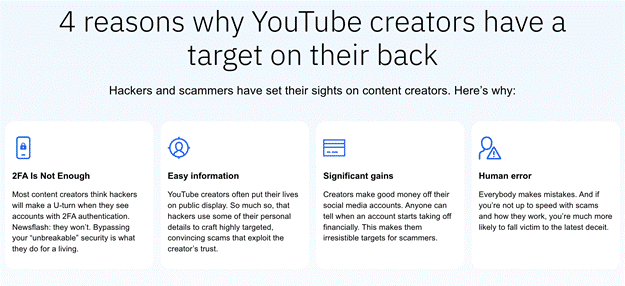
Comment section scams hurt people. And when they’re tied to your name, your logo, or your avatar, the blowback lands on you.
When someone falls for a fake social media giveaway, they don’t always blame the scammer. They blame the channel. Even if you weren’t involved, the optics are bad. A fan getting tricked into sending $50 for “shipping” damages their trust, and it costs you more than just one angry message.
Here’s what creators risk when they don’t act fast:
● Audience trust loss – Once a viewer is scammed in your comments, they rarely come back. Even loyal fans feel betrayed.
● Reputation damage – Scam reports can snowball on Reddit, Discord, or in your own DMs. This affects your brand, collabs, and ad deals.
● Platform penalties – If scam comments flood your videos and users report them (or you), platforms may limit your reach or demonetize content.
● Algorithm impact – Scammy-looking comments may lower viewer engagement. Fewer replies, fewer likes, less time-on-page = less visibility.
Viewers don’t know who’s behind the scenes. All they see is your name, your face, and your platform. That means they expect you to keep the space clean.
And the truth is, you have the tools: held-for-review filters, blocked word lists, mod teams, pinned disclaimers, and community alerts. If you don’t use them, someone else will misuse your brand.
The Security Setup Checklist for Creators

If you’ve got comments, you’ve got a threat surface. And if you’ve got moderators, collaborators, or a brand inbox, you’ve got more than one way into your system. So, here’s your streamlined but airtight security checklist.
1. Use Unique Passwords + Bitdefender Password Manager
Every account tied to your channel, including YouTube, Meta, Discord, Streamyard, even Canva or Notionm needs its own unique password. Use a password manager like Bitdefender’s to generate, rotate, and store strong credentials packed with special characters. Don’t let your community get compromised because you used your birthday.
2. Turn on 2FA on Every Platform
Two-factor authentication isn’t optional. Turn it on for YouTube, Streamlabs, Twitch, Discord, and any app your team logs into. Choose app-based 2FA (not SMS), which is more secure against SIM swap attacks.
3. Run Device & Session Audits Monthly
YouTube lets you review logged-in devices. Google Workspace lets you force logout on suspicious sessions. Discord has device history. Twitch has session tracking. Make a habit of auditing once a month. If you see a location, browser, or IP you don’t recognize, remove it.
4. Install Bitdefender Security for Creators Across All Devices
Your mods, editors, and social managers are extension points of your security. If even one of them clicks a phishing link or runs a bad plug-in, that’s your brand at risk. Equip everyone with Bitdefender endpoint protection. It runs in the background, blocks malicious scripts, flags fake login pages, and defends you from credential-stealing malware.
5. Set Role-Based Permissions for Your Team
No one needs admin rights unless they’re your co-owner. Use Google Workspace roles, YouTube Brand Account roles, or Discord’s permission hierarchy to keep access limited to what’s necessary. For example, give mods comment permissions, not content manager rights.
6. Check for for Suspicious Links
Got a weird DM, link, or giveaway form? Copy-paste it into Scamio. Bitdefender’s AI-powered scam detector will verify it in real-time. Share this with your mod team and fans too. The more eyes checking links, the safer your comment section stays.
7. Have an Emergency Communication Plan
If your name gets spoofed and followers fall for it, what’s your fallback? Post a pinned comment? A Discord PSA? An Instagram story? Plan that now. Also save a contact list of your mods, editors, and offline platform support links.
The Anti-Scam Comment Template (Copy-Paste)
When impersonation scams hit your comments, speed and visibility matter. Most viewers scroll through comments quickly, and scammers know this. That’s why a prewritten pinned comment can help set expectations, educate new fans, and give your real community a reference point they can trust.
Here’s a ready-to-use comment you can pin under every video:
🚫 Important Security Notice
We never ask you to message us on WhatsApp, Telegram, or anywhere else to “claim a prize.”
If you see a comment like that, it’s a scam.
✔️ Our real giveaways are announced through official videos or [YourWebsite.com/newsletter]
✔️ Our only contact is [official.email@yourdomain.com]
Please report impersonator comments and help keep this community safe. 🙏
How to Use This:
● YouTube: Pin this as the top comment on every new video.
● Instagram & Facebook: Add to your bio, Stories Highlights, or “About” section.
● Link-in-bio or website FAQ: Drop it into a “Giveaway Policy” or “How We Contact Winners” page.
● If you're managing a larger team, create a central doc where your mods and social managers can grab updated disclaimers as needed.
Quick Audit Checklist: 60 Seconds to Spot the Problem
Not every creator has time to monitor thousands of comments, but every creator should know how to run a fast, effective scan of their latest uploads.
What to Check in 60 Seconds:
1. Scan recent videos (especially within the first hour of upload), as ipersonator bots usually flood comment sections within minutes. Focus on top-performing content, Shorts, and giveaways.
2. Search for giveaway bait keywords. Use “Ctrl+F” or “Command+F” to search your comments for high-risk terms like: Telegram, WhatsApp, You won, Contact me, Prize, Claim, or suspicious emojis like “🎁💰🚨”.
3. Look for cloned usernames and avatars. Do any replies look like you, but slightly off? A fake “@YourName_Official” or “@YourNаme” with a Cyrillic “а”? Copy the name, paste into Notepad, and inspect for hidden characters.
4. Audit pinned comments and top replies. Scammers may mimic your pinned comment strategy, and some even mass-like fake replies to push them to the top. Replace outdated disclaimers and unpin suspicious activity fast.
5. Check your “Held for Review” and “Likely Spam” tabs. YouTube’s filters catch a lot, but not everything. Go to: YouTube Studio → Comments → Held for Review, and delete impersonators and block/report accounts directly from there.
6. Check OAuth connections and moderator tools to make sure bots and tools connected to your channel haven’t been compromised or over-permissioned. Revoke access to anything you don’t recognize.

What to Do If a Scam Hits Your Channel
If your name or image is used in a scam, responding quickly and thoroughly is critical. Here’s who to do it:
Step 1: Document the Scam in Detail
Before removing anything, collect evidence. Take screenshots of:
● The scam comments or messages
● The impersonating profile (including the username, profile picture, and bio
● Links, email addresses, or Telegram/WhatsApp handles mentioned
● Messages sent to fans by impersonators
Store these somewhere secure. You may need them when submitting takedown requests or warning your audience. If financial fraud is involved, these records may also support your viewers in filing reports with payment providers or local authorities.
Step 2: Notify Your Community Promptly
Issue a short, clear warning across all active channels. Keep your tone serious, but not panicked. State that a scam is in progress, confirm that you are not affiliated with the messages, and provide basic guidance for viewers who may have interacted with it. Prioritize visibility, so post this in your YouTube Community tab, Instagram Stories, pinned Facebook post, Discord announcement channel, or any other public-facing feed.
Example:
"We’ve become aware of impersonators replying to comments or DMs, pretending to offer prizes or deals. Please do not engage. We will never contact you asking for personal info, payment, or external messaging apps. Stay safe, and if you’re unsure, ask our mod team before clicking any links."
Step 3: File Platform-Level Reports
Every social platform has a system for reporting impersonation, but response times vary. When submitting, include all documented evidence, URLs to the impersonator’s profile, and affected content. Here’s where to start:
● YouTube: Report the user to Youtube directly. You can also contact YouTube Creator Support via YouTube Studio (Help > Get Creator Support) if you're part of the Partner Program.
● Instagram/Facebook: Use the “Report” option on the impersonating profile, then select “Pretending to be someone I know.”
● Discord: Submit impersonation or fraud concerns through the Discord Trust & Safety portal.
● TikTok: Tap the three-dot menu on the account > “Report” > “Impersonation.” Verified accounts may also use Creator Support in-app.
● X (Twitter): Report impersonation through the “Report User” menu, then escalate via X’s impersonation form.
Step 4: Secure Your Own Accounts and Access Layers
After public response and reporting, run an internal audit. Change your passwords, revoke unused or suspicious sessions, and rotate stream keys across platforms. Review your integrations, plugins, third-party tools, and bots. If you work with collaborators, make sure they also rotate their credentials and have endpoint protection in place.
Use Bitdefender Security for Creators to scan all access devices for keyloggers, token-stealers, and browser-based malware. This is especially important if a breach or suspicious activity originated from your own systems.
Step 5: Help Your Community Recover
If any viewers fell for the impersonator’s scam, provide guidance. You can recommend:
● Changing their passwords and using 2FA on all affected accounts
● Running a malware scan using trusted tools like Bitdefender
● Reporting any money transfer scams to their payment provider (e.g., PayPal, Venmo, or their bank)
● Filing complaints via consumer protection agencies, such as the FTC in the U.S., Action Fraud in the UK, or their local cybercrime units
Your Channel Is a Community. Defend It Like One

Try Security for Creators today!
Every creator knows the effort it takes to build a loyal audience. But in 2025, maintaining that trust takes more than great content.
Comment-section scams reflect on you, so when someone gets tricked by a fake giveaway using your name, they may never come back. Worse, they might spread the word that you were the one who scammed them.
Start treating security as a core part of the brand. Just like you schedule uploads, engage with viewers, or plan merch drops, security needs a seat at the table.
Build strong access controls. Use real moderation. Train your team. And give your viewers a clear, safe way to tell what’s real and what’s not. Because that’s how you create a better experience for everyone who shows up for you.
And if you want built-in protection every step of the way, try Bitdefender Security for Creators.
It’s built for people like you, who rely on digital platforms to do real business. With real-time phishing protection, device security, identity monitoring, and scam detection tools, you’re one step ahead of scammers.
tags
Author
The meaning of Bitdefender’s mascot, the Dacian Draco, a symbol that depicts a mythical animal with a wolf’s head and a dragon’s body, is “to watch” and to “guard with a sharp eye.”
View all postsRight now Top posts
How Do You Manage Your Passwords? We Ask Netizens
December 18, 2025
Cybercriminals Use Fake Leonardo DiCaprio Film Torrent to Spread Agent Tesla Malware
December 11, 2025
FOLLOW US ON SOCIAL MEDIA
You might also like
Bookmarks









