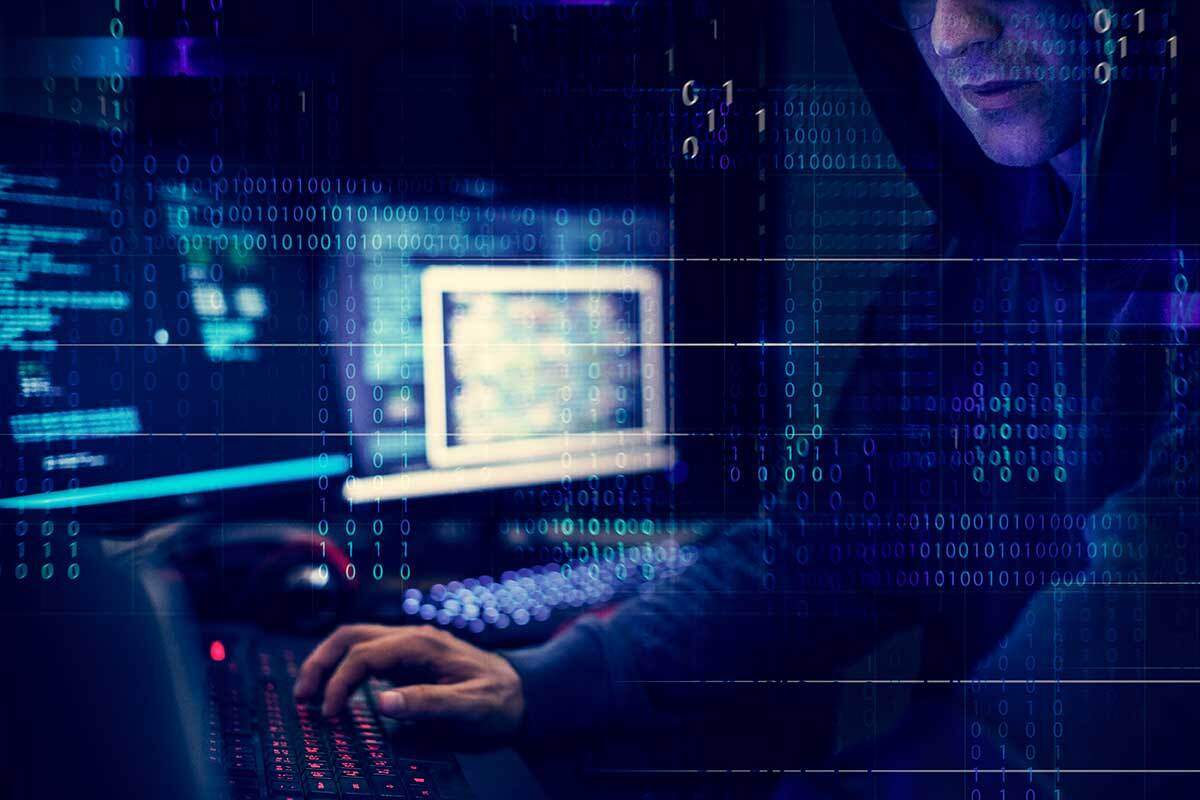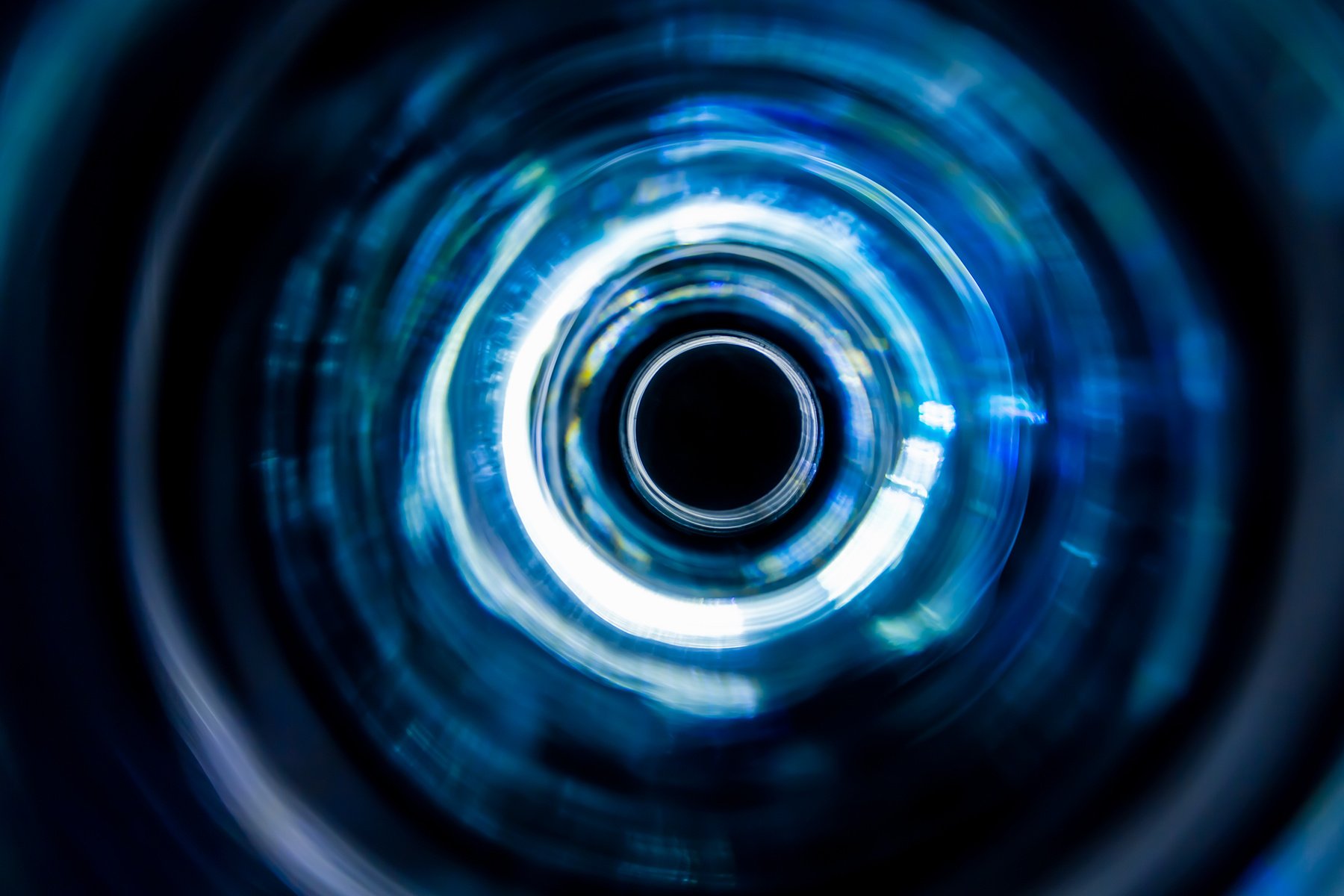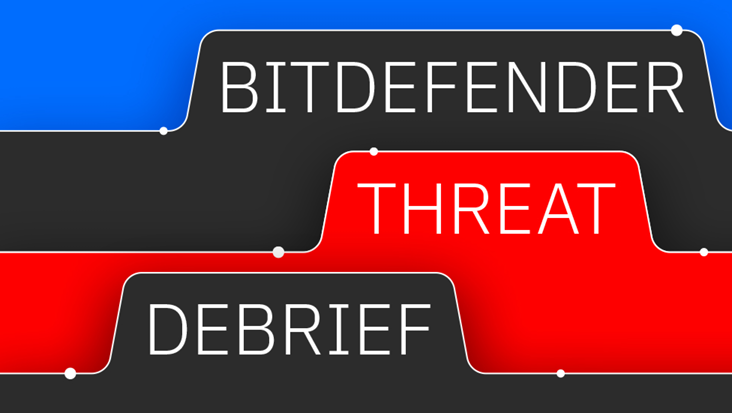What’s New in GravityZone August 2025 (v 6.65)

Bitdefender rolled out new functionality in Bitdefender GravityZone, a comprehensive cybersecurity platform that provides prevention, protection, detection, and response capabilities for organizations of all sizes. These features, updated in August 2025, align with our multi-layered security strategy and ease the workload of security analysts, administrators, and users.
What’s new for Security Analysts
In a dynamic cybersecurity landscape, security analysts are responsible for uncovering any signs of potential sophisticated attacks to make the invisible visible. This section describes new functionality designed to elevate the capabilities of analysts, offering enhanced tools for threat detection, investigation, and response.
Enhanced Incident Management Across EDR & XDR
Bitdefender Live Search is an addition to EDR and XDR tools, enhancing threat hunting and active incident response capabilities. It empowers your organization to proactively combat threats and swiftly respond to incidents across all major endpoint platforms, including Windows, Linux, and macOS.
With the latest release, you can pivot from the EDR and XDR incident graph directly into Live Search with a predefined query tailored to the incident context. For EDR processes, you can click on Related processes in Live Search to search for all associated processes. Similarly, for network nodes, the Related connections in Live Search option will search for all network connections initiated by the affected endpoint. For XDR endpoint and server nodes, you can view "Related processes" and "Related connections" directly within Live Search.
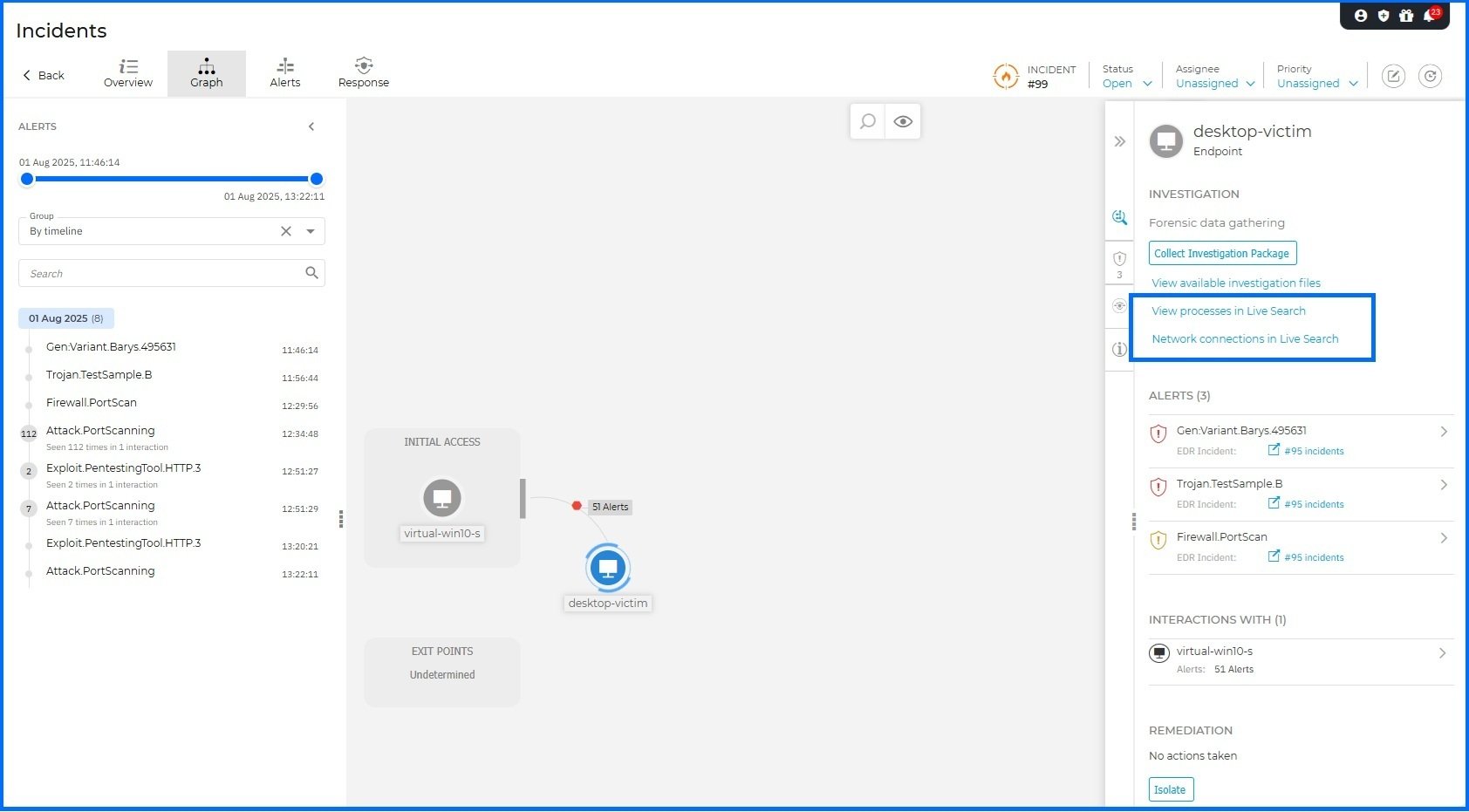
Want to master threat hunting and incident response with EDR & XDR?
Register for our exclusive masterclasses to learn more here.
Google Cloud Platform Sensor Enhancement
Google Cloud Platform Sensor monitors activity, indicating potential security compromises in Google Cloud resources, and detects security incidents at any stage of the attack lifecycle. It not only identifies suspicious activity but also gives you the possibility to take immediate action via the GravityZone console.
With the latest update, you can now reset the password for compromised or suspicious Google Workspace accounts directly from the user node in the XDR incident Graph. Simply click the "Reset Google Account Password" option under the Actions menu.
Container Image Scanner
Container images are self-contained, executable packages that include everything needed to run software, such as the code, runtime, libraries, and system tools.
With this update, the Bitdefender Container Image Scanner is now available in the Integration Hub, offering a powerful new layer of security for your containerized applications. This tool allows you to scan container images directly from local tarball archives in CI/CD pipelines or from container registries, integrating seamlessly into your organizational workflow.
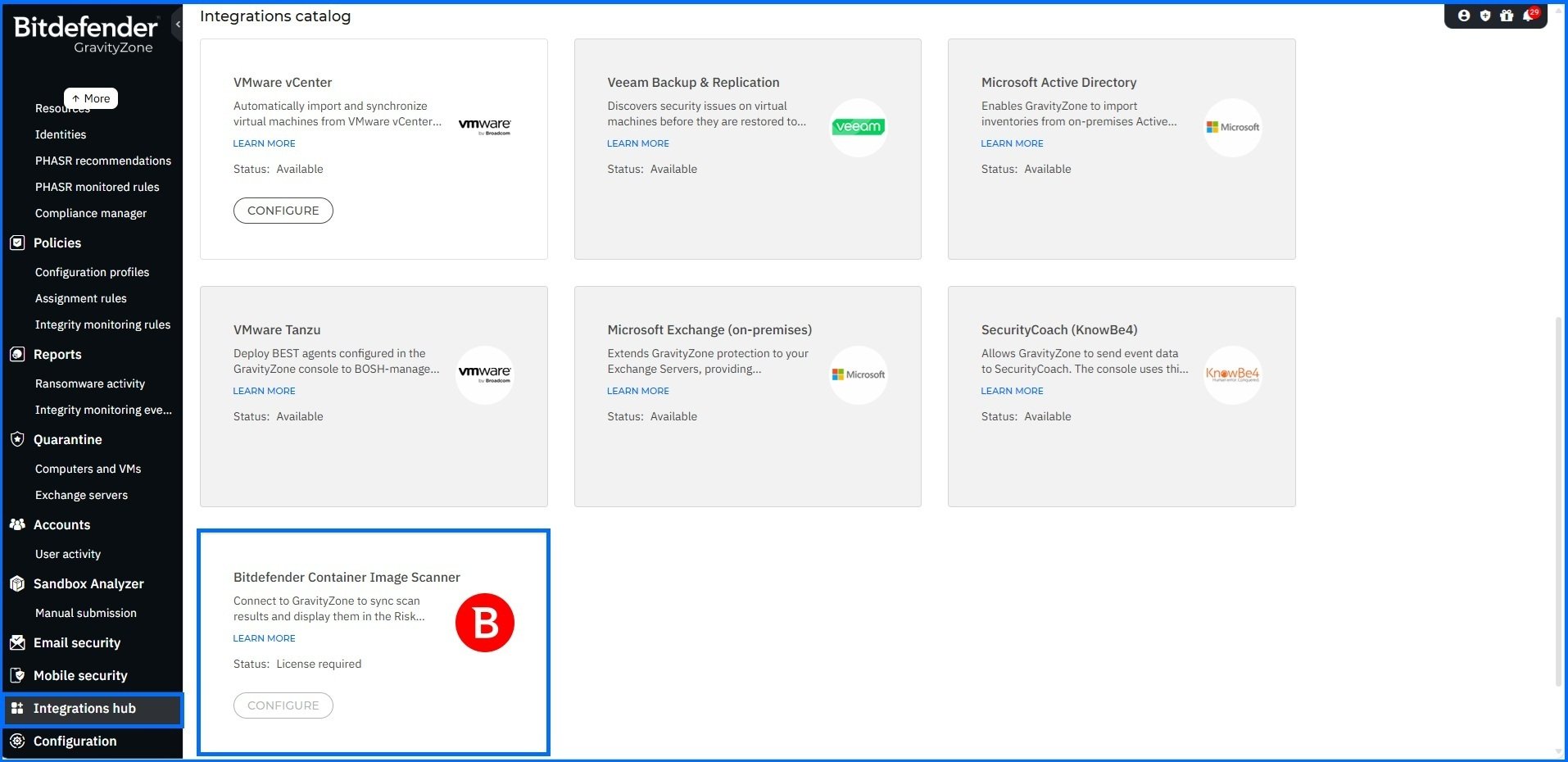
Leveraging the Bitdefender Container Security Tools command-line interface (bcst-cli), the scanner performs checks directly during build and test stages. This helps identify vulnerabilities early in development, before images are fully built or pushed. For images already in registries, it provides continuous monitoring to detect new vulnerabilities as they emerge.
The scanner supports major registries, including AWS ECR, Azure Container Registry, and Google Artifact Registry. For registry scans, all results are sent to GravityZone and displayed centrally in the Risk Management section. For tarball scans, detailed reports can be generated in JSON, Markdown, or SARIF formats, providing flexible output for further analysis. For more information about Container Image Scanner configuration, please visit the Bitdefender Support Center here.
For comprehensive insights into container security and risk management, we invite you to register for our upcoming masterclasses here.
macOS Support for Endpoint Risk Management
Endpoint Risk Management allows you to identify misconfigurations, including issues with local and group policies, computer configuration settings, and application vulnerabilities, while Identity Risk allows you to track end users' activity that could potentially compromise your organization’s security.
With this release, macOS endpoints are now supported alongside existing Windows and Linux operating systems, providing comprehensive visibility across your diverse IT environment. All identified risks are consolidated and displayed in the dedicated Risk Management dashboard for easy review and remediation planning.
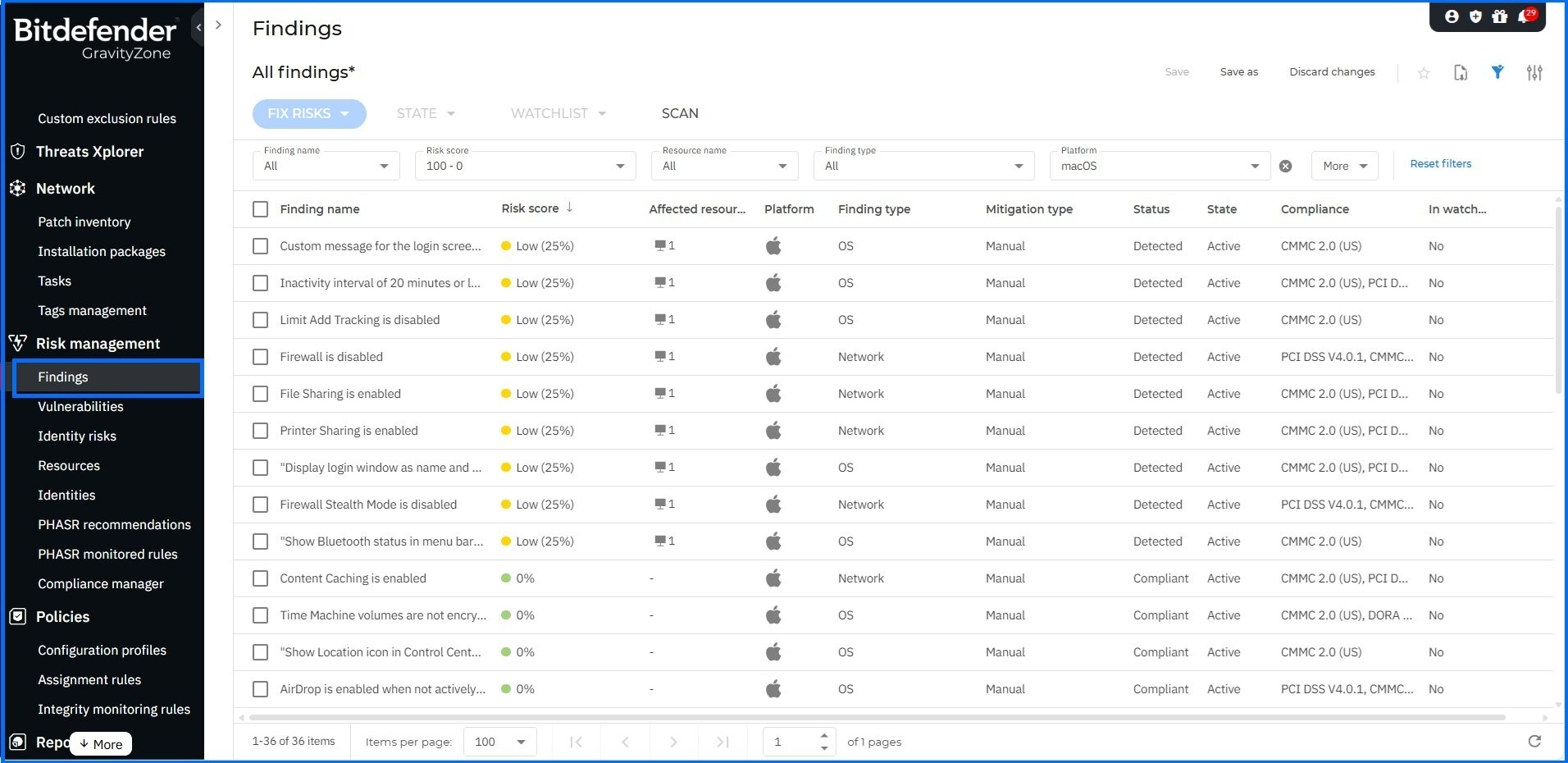
New PHASR Dashboard and Control Insights
PHASR proactively hardens your systems by analyzing user behavior to prevent "Living off the Land" attacks and targeted threats. It utilizes anomaly detection to enable tailored, application-level action blocking, to rapidly reduce your attack surface without disrupting operations.
With the latest release, PHASR dashboard widgets display remaining learning time and percentage based on the shortest rule learning period for each category.
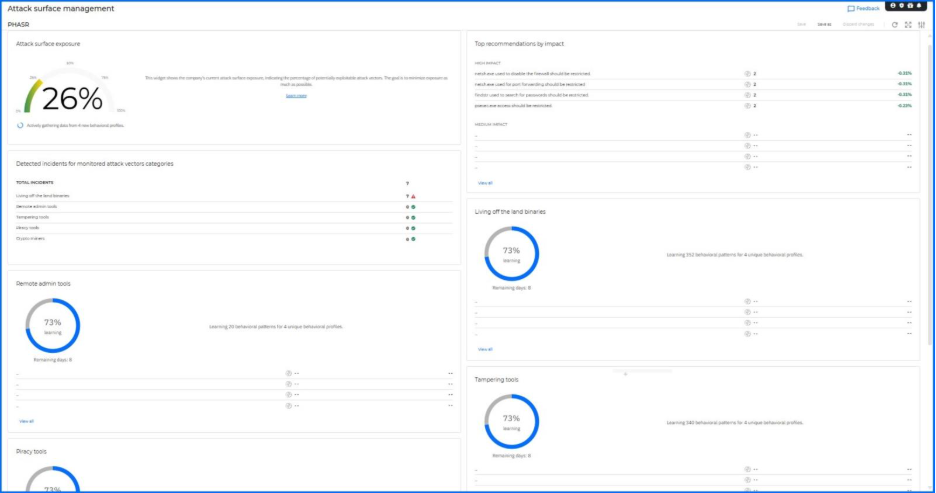
Additionally, all the widgets for monitored categories include a 'Restricted behavioral profiles' section, providing insight into enforced actions for Autopilot and Direct Control mode.
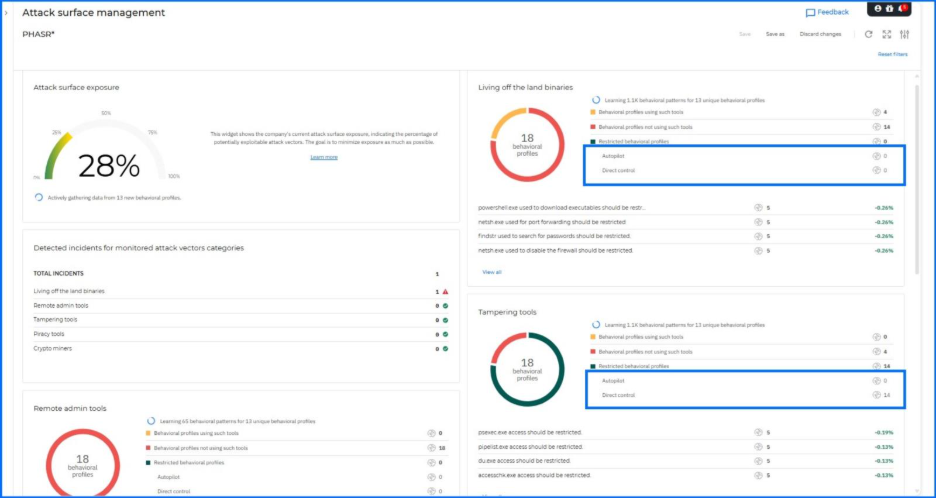
Bitdefender MDR Enhancements
Bitdefender's Managed Detection and Response (MDR) services provide 24/7 continuous threat monitoring and expert-driven incident response, essentially acting as your outsourced security department. MDR significantly augments your existing security capabilities by offering specialized expertise, around-the-clock coverage, and access to advanced threat intelligence.
Customers can now activate MDR or MDR Plus licenses in GravityZone by providing an MDR contact after license validation. This MDR contact information will be entered into the Emergency Contact section of the MDR Portal, and the MDR Customer Success Team will reach out to this contact in the event of a security incident.
Partners can also assign MDR or MDR Plus licenses during customer company creation or modification, enabling them to enroll in the MDR service and gain access to their customer's MDR Portal instances. However, an emergency contact must be configured for this. This contact can be a verified MDR Partner contact from the customer's hierarchy, an existing GravityZone user, or custom contact info verified via email. All companies in the hierarchy must share management permissions with their partners for the MDR service to work.
For self-serve multi-tenant configurations, annual partners will now be able to enroll into the MDR Portal by providing MDR contact information in GravityZone. The partner will then be able to log into the MDR Portal and view a summary dashboard of their customers, and then drill into the data for each customer as necessary.
MDR now supports hybrid partners—that is, partners with both monthly and annual customers. Hybrid partners will be able to see both types of customers from a single console in the MDR Portal. Customers will inherit Emergency Contacts from the partners above them. The partner emergency contacts and customer emergency contacts can be ordered as desired.
With the release of the single sign-on (SSO) for MDR Portal, user credentials for both customers and partners are managed within the GravityZone console. User role management for MDR continues to occur within the MDR Portal.
A dedicated MDR service page has been added to GravityZone Control Center. It displays MDR enrollment status, entitlement period, and service model for customers and provides partners with a unified view of the service status of all their customers. It includes an "Open console" button that provides direct access to the MDR portal.
Additionally, a new MDR Security Telemetry exclusion page is available in Control Center. It displays the exclusion rules configured by Bitdefender MDR and applied to the security events selected in the endpoint policy under Agent > Security Telemetry.
Learn more about Bitdefender MDR and see how it can benefit your organization by registering for our masterclasses here.
What’s new for Administrators
With administrators constantly juggling numerous tasks and responsibilities, tools designed to make their daily tasks easier are highly appreciated. This section describes new functionality designed to facilitate the management of features responsible for prevention, protection, and detection in a defense-in-depth security architecture.
New Potentially Unwanted Applications (PUA) Actions
Potentially Unwanted Applications (PUAs) are programs that may not be malicious in intent but often consume system resources, display aggressive ads, collect your data without consent and even perform secondary downloads that might include malware. They often arrive bundled with legitimate software, negatively impacting your system's performance and security.
With the latest release, Bitdefender GravityZone Control Center introduces enhanced control over Potentially Unwanted Applications (PUA). Now, you can define specific actions for PUA detection. This configuration flexibility applies not only to direct malware scans available in the Network section but also within the comprehensive Policies configuration for both On-access and On-demand scans. These new actions include:
- Report only
- Remediate
- Move to quarantine
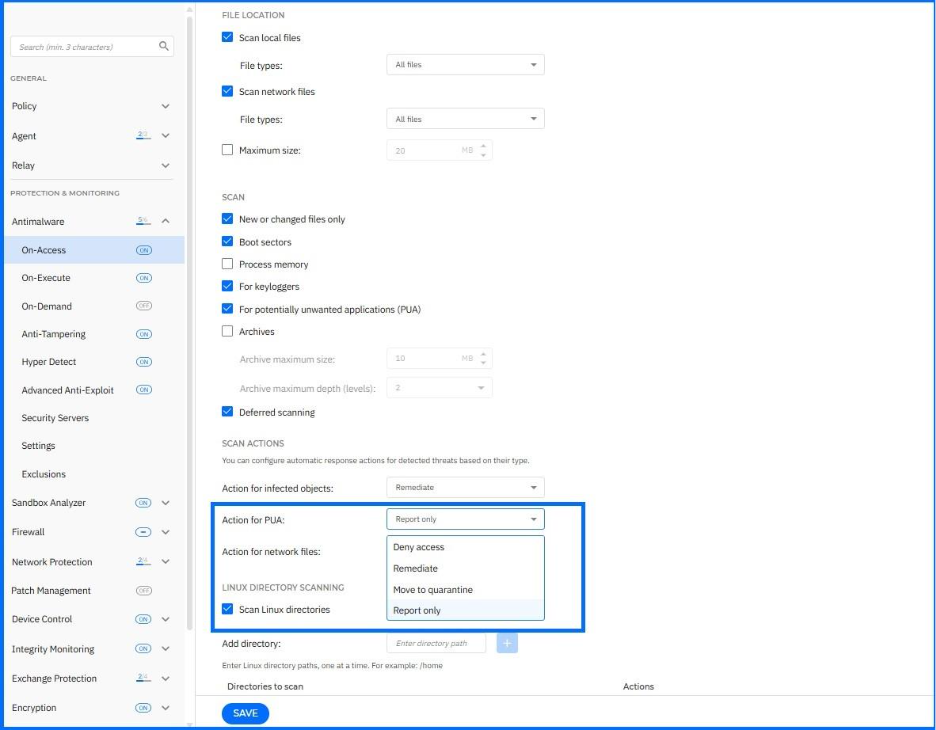
API Enhancements
Bitdefender Control Center APIs enable developers to automate business workflows. These APIs are exposed via the JSON-RPC 2.0 protocol. You can find usage examples and documentation in our Support Center, located here.
With the latest release, the API calls are updated to support the following functionalities.
PHASR API
- getMonitoredRules – displays all monitored rules across behavioral categories for a specific company
- getMonitoredRuleData – provides detailed information about specific PHASR rules and the applied behavioral profiles for each of them
- editMonitoredRulesAccess – set up to allow or restrict access based on the recommendation generated by a specific rule to behavioral profiles
MDR API
You can add mdrContactInfomration object in createCompany, updateCompanyDetails, setLicenseKey, and add ProductKey. The mdrContactInformation object will be returned for getCompanyDetails, getCompanyDetailsByUser, and getNetworkInventoryItems. These updates enable the automation of new MDR and MDR Plus licenses through APIs.
Policies API
- setPolicyModuleState – you can enable or disable settings for a specific Policy
Incident response actions API
- createResponseAction has two new values for actionType:
8 – Disable a Google user
9 – Reset credentials for a Google user
Summary
Bitdefender GravityZone platform stands out from the crowd, offering a one-stop solution for all your organization's security needs. As the digital landscape evolves, Bitdefender remains proactive, providing prevention, protection, detection, and response capabilities, ensuring the ongoing safety of organizations of all sizes worldwide.
To learn more about the Bitdefender GravityZone platform, contact us or a Bitdefender partner for more information. You can also start a free trial by requesting a demo here.
tags
Author
Grzegorz Nocon is a graduate of the Faculty of Physics at the University of Silesia. With over 16 years of experience in the IT industry, he currently works as a Technical Marketing Engineer at Bitdefender. A strong supporter of a holistic approach to security and passionate about solving security problems in a comprehensive and integrated way. Outside of work, an avid CrossFit enthusiast and a lover of fantasy literature.
View all postsRight now Top posts
FOLLOW US ON SOCIAL MEDIA
SUBSCRIBE TO OUR NEWSLETTER
Don’t miss out on exclusive content and exciting announcements!
You might also like
Bookmarks