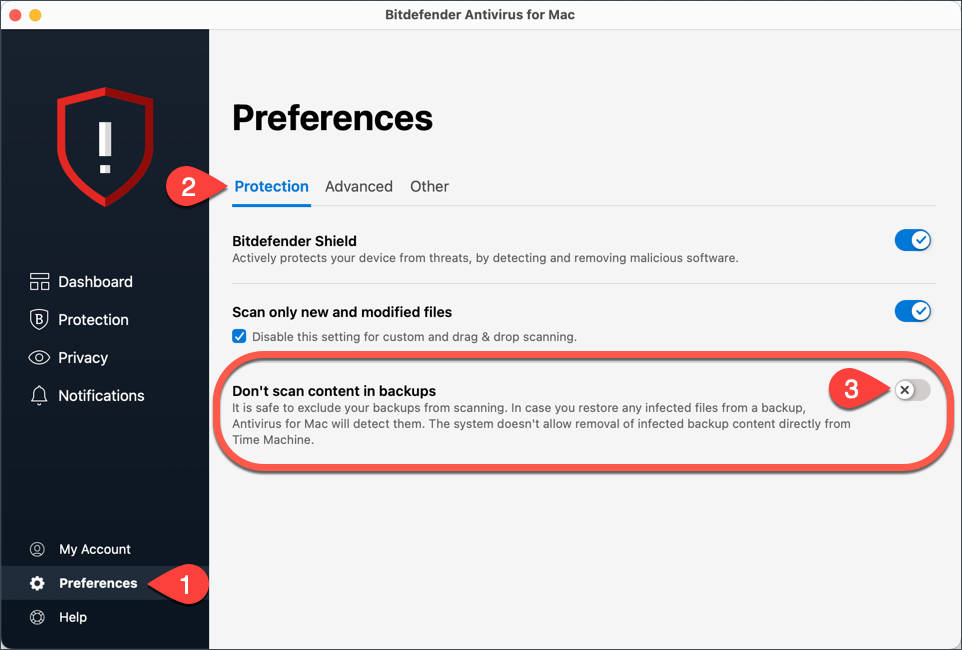The unresolved items in the Bitdefender Antivirus for Mac scan log may be infections found in Time Machine backups or other restricted access locations. Check out the list below to learn how to handle each particular case.
ⓘ Note: Restricted Access files refer to files that Bitdefender Antivirus for Mac can only open but not modify.
Restricted access archives (xar, rar, etc.)
Restricted access mailboxes (Mozilla Thunderbird, etc.)
Time Machine backups