If you are noticing issues with Mozilla Firefox on your Windows computer, you might need to clear cache and cookies or reset this web browser to its default settings. In addition to fixing many page display problems and errors, resetting your web browser to its default settings may also help remove adware that manifests through annoying browser ads, intrusive pop-ups, browser redirect toolbars, or extensions installed without your knowledge.
The steps outlined below allow you to clear cached data, cookies, and browsing history in Firefox. Your bookmarks and passwords will not be deleted.
1. Click the menu button ≡ in the upper right corner of Firefox  and choose History.
and choose History.
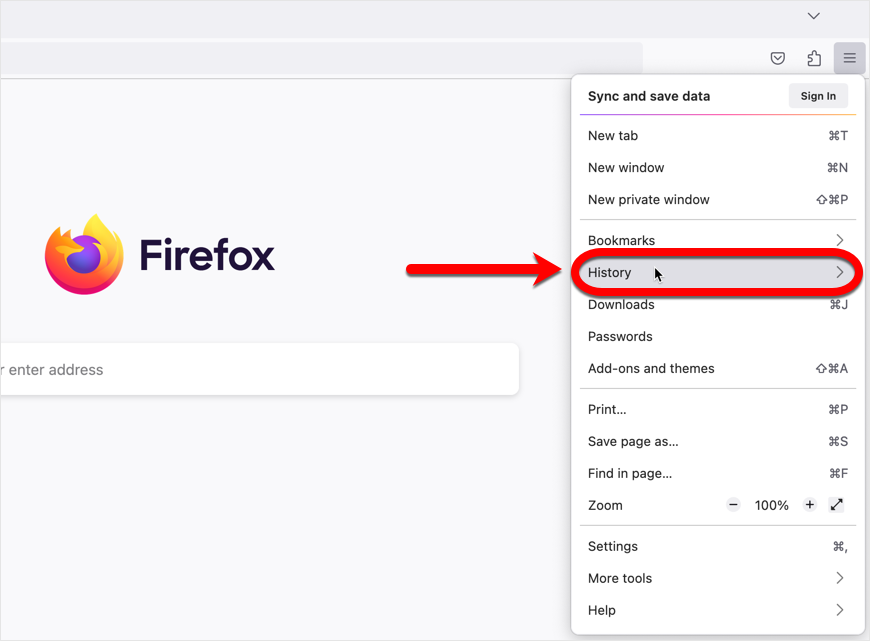
2. Select Clear recent history in the list of options.
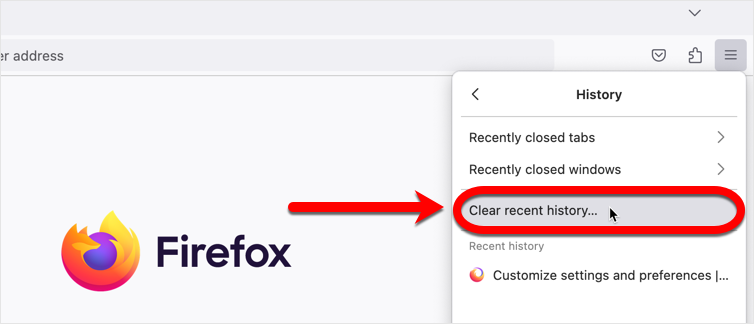
3. Click the drop-down menu next to Time range to clear, choose Everything, then click on Clear Now.
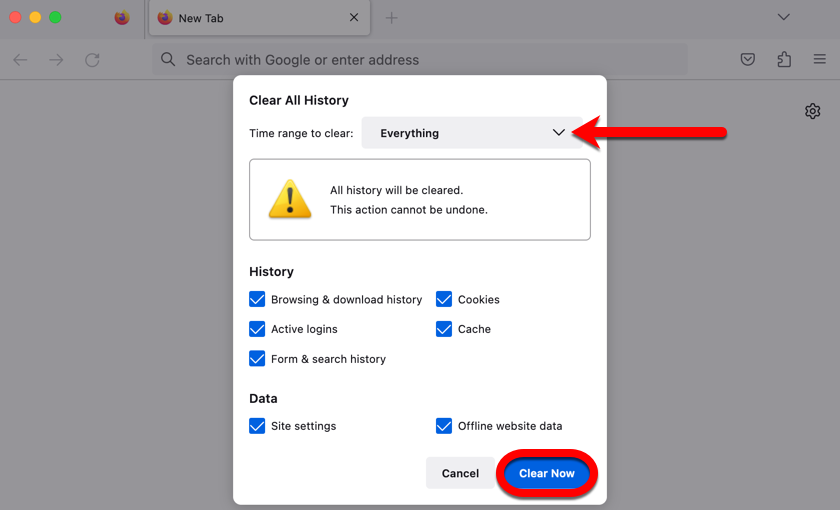
After clearing browsing history, cache and cookies, check to see if the Mozilla Firefox browser works as expected on Windows.