When the Bitdefender system tray icon appears greyed out with the message “Bitdefender services are not responding” on hover, it indicates that the Bitdefender security service has stopped working or failed to start. This can prevent the software from protecting your computer in real time.
This guide provides troubleshooting steps to resolve the issue.
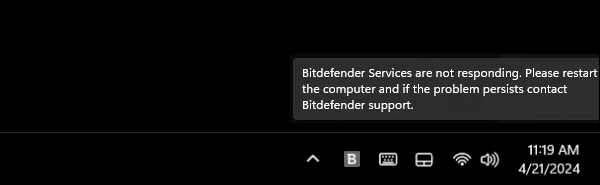
1. Restart Your Computer
Often, a simple restart allows Bitdefender services to load properly after Windows startup.
2. Update Bitdefender
Right-click the Bitdefender icon in your system tray and select “Update Now” to download and install any available updates.
- Follow the full guide How to manually update Bitdefender
- After the update completes, restart your computer, then check if Bitdefender is working correctly.
3. Uninstall Conflicting Software
Ensure no other antivirus or security software is installed on your computer, as these can interfere with Bitdefender.
- Follow this guide to remove other security solutions: How to uninstall a program on Windows
- If a security solution cannot be removed normally, use the vendor’s dedicated uninstall tool.
4. Reinstall Bitdefender
If the error “Bitdefender services are not responding” persists, you may need to uninstall and reinstall Bitdefender.
- Open Control Panel > Programs and Features > right-click your Bitdefender security product > select Uninstall.
- Follow the full guide here: How to uninstall Bitdefender on Windows.
- Restart your computer after uninstalling Bitdefender.
- Download the latest installer from your Bitdefender Central account.
- Follow the on-screen instructions to install the program again: How to install your Bitdefender security solution on Windows.
If none of the above steps work, contact Bitdefender Support for further assistance.