How To Make Sure Your Instagram Account Never Gets Hacked

If you've ever Googled “my Instagram was hacked”, know that searches for hacked Instagram account recovery have surged over the past year, especially among creators and small business owners.
It could be that you clicked a login link that looked legit, connected to suspicious third-party apps, or used the same password across apps and assumed two-factor authentication was turned on.
Regardless, once a hacker gains access, your brand, your DMs, your connected email account, and even linked accounts like Facebook or your business Page are at risk. And the recovery process is not a walk in the park, especially now that human review at Meta has taken a back seat in favor of a Help Center, or if your email address or phone number was changed, and you’re locked out.
So, we're here to show you exactly:
● How to keep your account secure before anything happens
● What to do if your account has been hacked, with or without access
● How Bitdefender can help you prevent attacks before they even reach your feed
How to prevent your Instagram account from getting hacked
Two-factor authentication helps, but it isn’t enough.
According to the 2025 Verizon Data Breach Investigations Report, 60% of data breaches involved the human element.
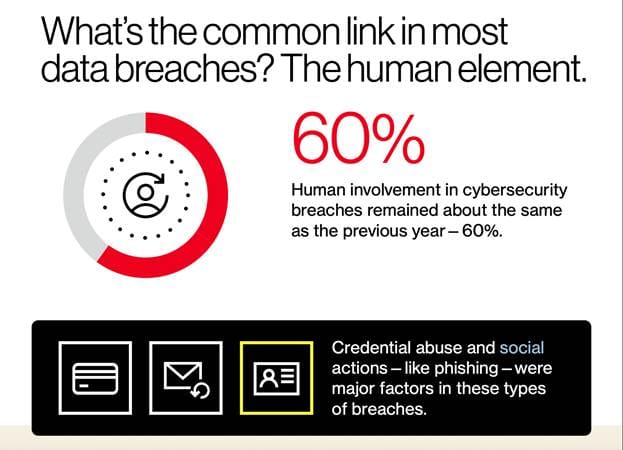
If your security hygiene and education in this space aren't up to date, you could be a contributing factor to your own account getting hacked. Once you get in this situation, you're left with a support team, sending support requests but not finding a real human to talk to, and having to take several actions to get it back.
So, you want to protect protect your Instagram account at all costs. To do so, follow our security team's advice below.
1. Use Bitdefender Security for Creators to catch every threat

Hackers don’t always go through Instagram, as they can also target your browser, your device, and your email account. That is why Bitdefender Security for Creators was built to catch:
● Unusual login behavior from suspicious IPs
● Hidden malware that steals credentials
● Device misconfigurations that open the door to attacks
● If your account has been hacked and your credentials have been leaked on the web
If you care about additional security, Bitdefender watches your accounts 24/7, blocks phishing before it hits your inbox, and shields every device you use from hacks.
Try Bitdefender for free. Get a 30-day money-back guarantee.
2. Revoke suspicious third-party apps' access with a clean-up security protocol
Go to Instagram > Settings and Activity > Your App & Media > App Website Permissions > Remove any suspicious third-party apps and anything you don’t trust. That includes old social schedulers, data scrapers, and “growth” apps like follower boosting apps.
Selecting secure apps from the get-go as part of your stack is the ideal option, though, so that you don't have to keep questioning and monitoring current apps.
Make this part of your monthly routine. Same time you review your content calendar or budget, review app access.
3. Secure the email account tied to your Instagram account
If someone gets inside your email, they can reset your Instagram in minutes. It helps to:
● Use a separate, private email just for Instagram that only you know
● Add an authenticator-based 2FA (not a text message, which can be intercepted)
● Avoid password reuse across platforms (that applies to any account you hold)
4. Lock down your devices
If you edit videos, manage brand partnerships, or log into banking apps from your phone, you’re already a high-value target.
Attackers get in with a number of methods. For example, they like to send creators “brand briefings,” downloadables, or contract PDFs via email or DMs. If you’re downloading from outside the app store, mostly APKs, EXE, or ZIP files, you're wide open to trojans and remote access malware.
Another way is with apps that request access to your camera, mic, location, and contacts, even when they don’t need it. Make sure to go disable these by going to:
● iPhone – Settings > Privacy & Security > App Privacy Report
● Android – Settings > Privacy > Permission Manager
Lastly, session hijacking tools can steal your login tokens if you’re not protected by encryption. Use a secure VPN when traveling, working from cafes, or attending creator events. Avoid public Wi-Fi whenever you can.
5. Spot phishing before it even reaches your DMs
Many cybersecurity researchers flagged phishing campaigns that mimicked Meta security alerts in recent years. It targeted Instagram creators with fake suspension warnings and blue badge verifications.
Watch for:
● Emails asking you to “secure” or “confirm” your account
● Messages from addresses that look close to, but not exactly like, @instagram.com
● DMs promising faster growth or monetization if you click a link
Always verify directly in the app. Scamio, Bitdefender’s free AI tool, lets you paste any suspicious message or link to check if it’s real.
How to Recover Your Hacked Instagram Account (Step-by-Step)
Once your Instagram account is hacked, the recovery process depends entirely on one thing:
Can you still log in, or not?
There are two main scenarios:
● You still have access to the account (even partially, enough to click on "send login link" to your recovery accounts)
● You’re completely locked out, possibly with your email address or phone number changed, unable to log in
We’ll guide you through both paths, with the exact recovery steps, tips for verifying your identity, and what to do if Instagram doesn’t respond.
1. If you still have access to your account
Do this:
1. Change your Instagram password
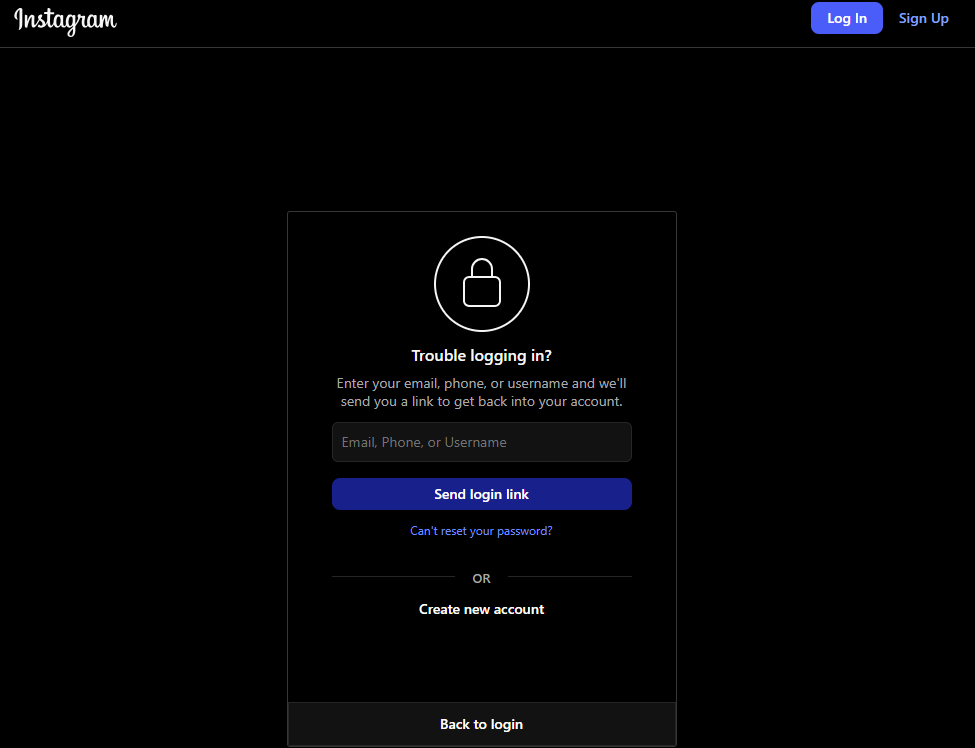
● Go to account Settings & Privacy from the three-dotted menu in the top right corner > Accounts Center > Password & Security > Change Passwords
● Choose a strong, unique Instagram password (not reused on other websites). Use our free password generator if you need a unique and strong password.
2. Check for suspicious activity
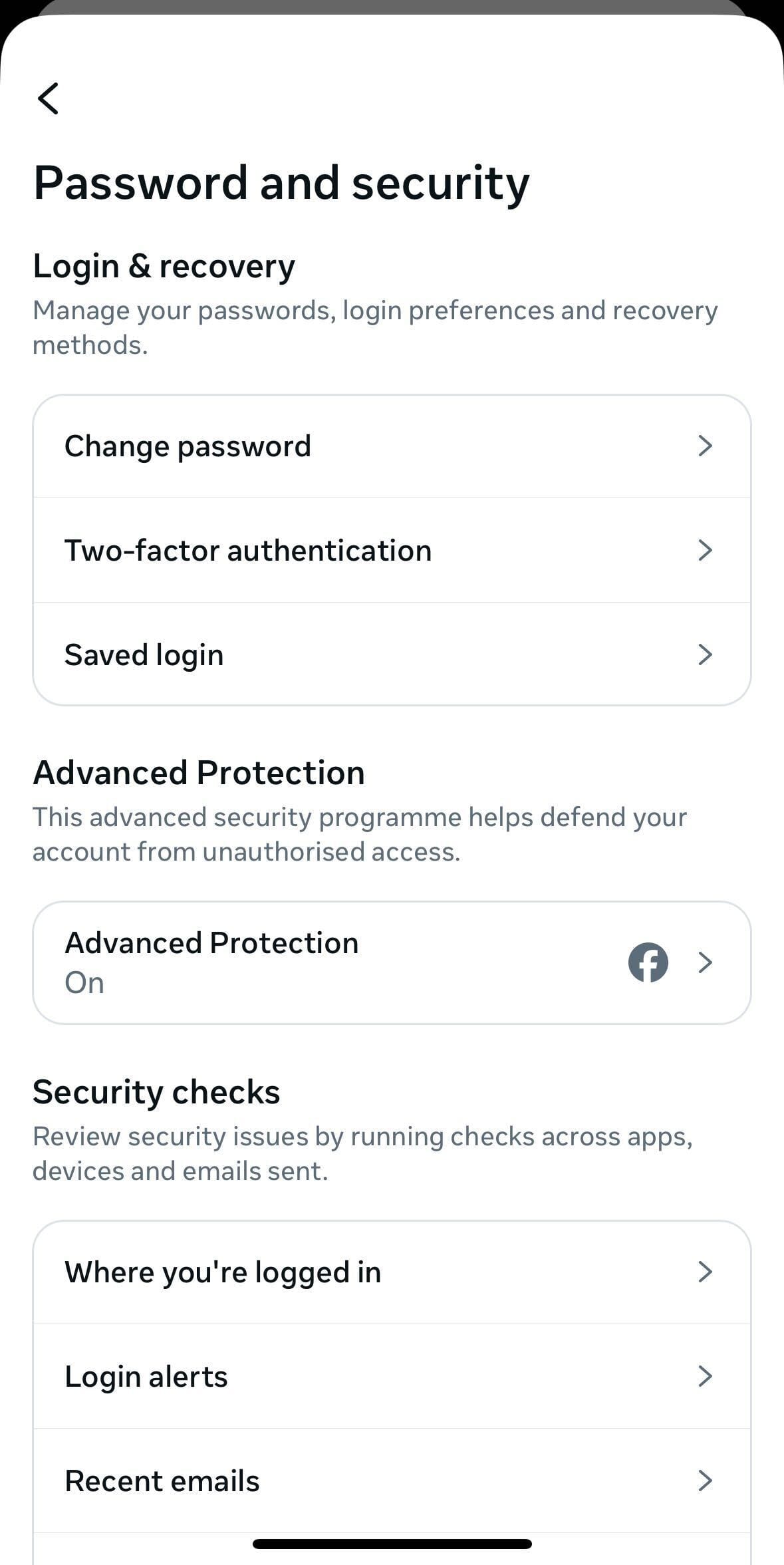
Review login activity (Security > Accounts Center > Password & Security > Saved Login) and log out of unknown sessions across mobile, desktop, etc.
3. Enable two-factor authentication
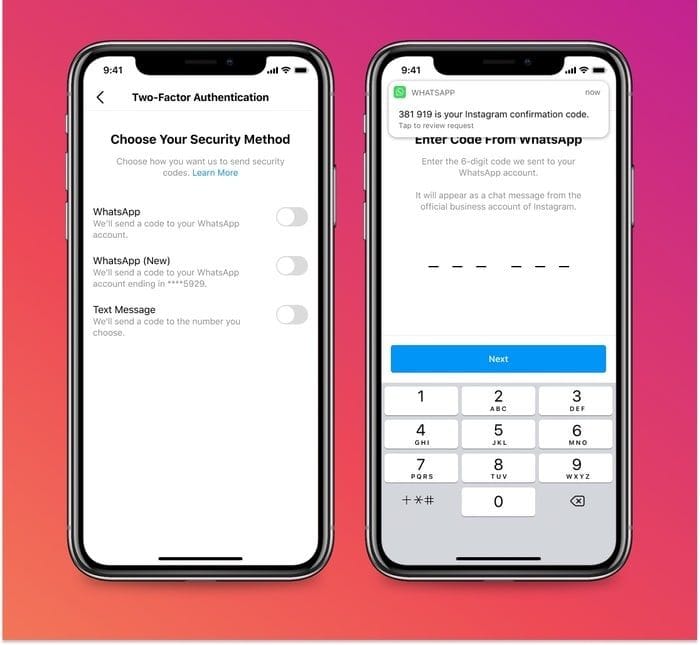
● Tap Settings & Privacy from the three-dotted menu in the top right corner > Accounts Center > Password & Security > Two-Factor Authentication
● Choose an authentication app (like Google Authenticator), not SMS, as these can be intercepted
4. Secure your email account
● Change the password for the email linked to Instagram
● Turn on for security alerts or suspicious access attempts
● Review accounts you have in the Accounts Center
5. Turn on login alerts
Set up a login alert in the same Accounts Center section to be notified of login attempts and see if someone tries to access your Instagram account.
If you're locked out, but your email or phone is still correct
If your Instagram account has been hacked, you can’t log in, and your password, phone number, or email has been changed, follow these official recovery steps, vetted by Instagram experts.
1. Start with the password reset
● Go to the Instagram login screen (mobile device app or browser)
● Tap “Forgot password?” or “Get help logging in”
● Enter your username, phone number, or the original email address linked to the account
○ However, if the hacker changed your email or username, try searching by your last known username or ask a friend to check your profile and send you the @handle of your now-hacked Instagram account
● Complete the CAPTCHA to confirm you’re a real person. Tap continue
● Instagram will send a login link to your email or phone number (if still connected)
● Follow the on-screen instructions from that link to reset your login information (Instagram password)
2. Can’t reset the password? Tap “Need more help?”
If the reset link doesn’t work or your contact info has changed, now that your Instagram hacked account was taken over:
● On the login screen, tap “Get help logging in”
● Enter your Instagram username, email, or phone number
● Tap “Can’t reset your password?”
● Then tap “Need more help?” and follow the on-screen instructions
● Instagram will prompt you to choose how to contact you. Tap "send security code" to either your email address or phone number
● If you no longer have access, tap “I can’t access this email or phone number” and follow the steps to submit an Instagram request for a new secure contact, and offer any additional information they might ask for
3. Verify your identity
To confirm you’re the rightful owner of the hacked Instagram account:
● If your account contains photos of you:
○ You’ll be asked to take a brand new video selfie, turning your head in different directions to complete facial recognition
○ Instagram uses video selfies to verify you're a real person. Use good lighting and avoid face coverings to prevent delays
○ The video is deleted within 30 days and never appears on your profile
● If your account doesn’t contain photos of you, you’ll receive an auto-response email asking you to confirm:
○ The original email or phone number you signed up with
○ The type of device you used to create the account (e.g., iPhone app, Android, or mobile browser)
3. If your email or phone number was changed
Sometimes, attackers move fast. If they’ve already updated your account’s email or phone number, here’s what to do:
1. Look for Instagram’s security email
Instagram notifies you via security@mail.instagram.com when your email has been changed.
● Open that email and tap “secure your account” if you didn’t make the change
● This link is your best shot at reversing the update and blocking the attacker before they lock you out completely
2. Use your username to search for your Instagram hacked account
If your contact info was changed, it’s likely no longer tied to your account. Searching by email won’t work.
● Instead, ask a friend to find your profile and send you the @username
● Use that to try and recover your account via the “Get help logging in” option on the Instagram lite app
3. If the recovery link doesn’t work
If the “secure your account” link is expired or missing, follow these steps:
● Go to the login screen on the Instagram app and tap “Get help logging in”.
● Enter your last known username or phone number.
● Tap “Can’t reset your password?” and then “Need more help?”.
● From there, you can request support, submit identity verification, and enter a new secure email address you still have access to.
PS: If your email was compromised along with your Instagram, check for active sessions in Gmail, Outlook, or Yahoo. You may have a shot at finding a login link screen or trace back to your account there.
What if you could block hackers before they even try?
Even with two-factor authentication, phishing scams, third-party websites, and other apps can still bypass protections. Why bother protecting your Instagram account, right?
Wrong. Bitdefender Security for Creators is built for people like you. If you're a creator, digital entrepreneur, or part of a social media team who lives online, it helps you:
● Catch phishing links before you tap them (including in DMs and emails)
● Scan your phone for spyware and misconfigurations in real time
● Protect your content and bank logins from rogue apps
● Keep your entire team secure across devices, browsers, and apps
So, now that you’ve just learned how to spot the signs of an Instagram hack, recover fast, and bolster your account like a pro...👇
Secure your accounts with Bitdefender Security for Creators. Enjoy 30 days of free protection when you install!
tags
Author
The meaning of Bitdefender’s mascot, the Dacian Draco, a symbol that depicts a mythical animal with a wolf’s head and a dragon’s body, is “to watch” and to “guard with a sharp eye.”
View all postsYou might also like
Bookmarks


