Boo! Halloween Scams Are Back — Here’s How to Avoid Them

We know not everyone is into Halloween. Some people love the costumes, spooky movies, and haunted house vibes, while others couldn’t care less about trick-or-treating. But even if you don’t celebrate, Halloween is hard to ignore — because businesses everywhere do.
From gaming platforms and beauty brands to apparel and merch stores, companies roll out Halloween-themed sales and limited-edition drops to kick off the holiday shopping season. And it’s big business: according to the National Retail Federation (NRF), consumers are expected to spend a record $13.1 billion on Halloween this year.
This surge in seasonal shopping happens just weeks before Black Friday and Cyber Monday — making October prime time not just for deals, but also for digital deception. Scammers know people are hunting for bargains, giveaways, and event tickets, so they use fake stores, phishing emails, and social-media ads to cash in on the hype.
Whether you’re fully into spooky season or just checking out themed discounts, here’s how to make sure you avoid being tricked while searching for treats.
Bitdefender Labs Warns: Halloween Scams Are Surging
According to new research from Bitdefender Labs, Halloween-themed scams have flooded inboxes and social feeds worldwide since mid-September.
Our analysis found spikes in phishing campaigns impersonating major retailers like Walmart, Costco, and Amazon — using “Halloween Giveaway” or “Candy Pack Reward” lures to trick users into clicking malicious links or filling out fake survey forms.
Cybercriminals also spread malware through social-media ads impersonating investment platforms like TradingView.
The goal? To steal your personal information, login credentials, or payment data.
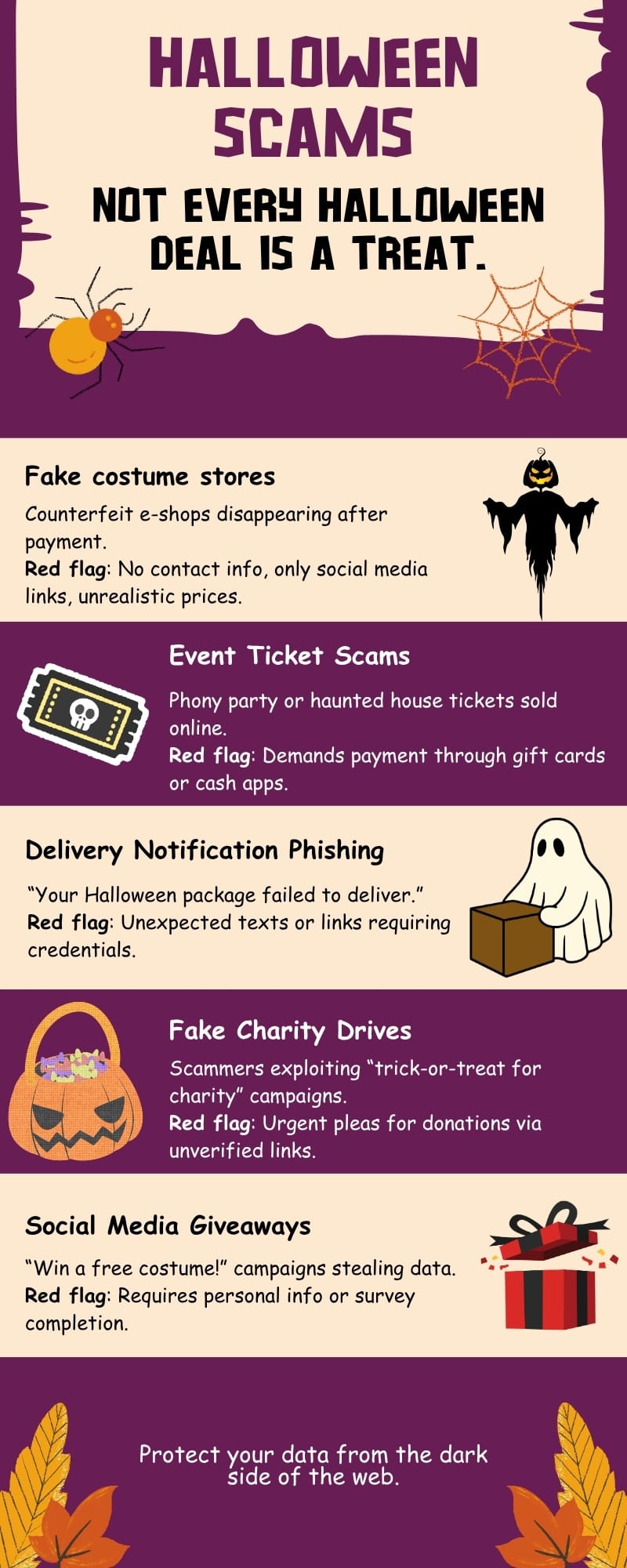
1. Fake Costume and Decor Stores
Counterfeit online shops pop up every October, offering “too-good-to-be-true” prices on costumes, masks, or Halloween decorations. Many disappear right after collecting payment — leaving buyers empty-handed.
Red flags:
- No contact information or return policy
- Only social-media pages instead of a verified website
- Unrealistic discounts
Tip: Before buying, look for HTTPS in the web address, check online reviews, and use Bitdefender Link Checker to verify the site’s safety.
2. Event Ticket Scams
Fake “Halloween party” or haunted-house events are another seasonal favorite. Social-media ads or texts lure victims, then ask them to pay via gift cards or cash apps — and discover too late that the event doesn’t exist.
Red flags:
- Payment requests through gift cards, PayPal Friends & Family, or crypto
- No official website or confirmation email
Tip: Always buy tickets directly from official venues or verified ticketing platforms.
3. Delivery Notification Phishing
Phishing texts and emails claiming your “Halloween package failed to deliver” are rampant this time of year. Clicking the link can lead to credential theft or malware.
Red flags:
- Unexpected delivery alerts
- Messages asking you to log in or provide payment information
Tip: Check order details directly through the retailer’s site — never through links in unsolicited messages.
4. Fake Charity Drives
Scammers often exploit generosity by posing as “trick-or-treat for charity” fundraisers or urgent donation campaigns. Their goal is to harvest credit-card details or steal personal data.
Red flags:
- Emotional or time-sensitive appeals (“Donate now – kids are counting on you!”)
- Unverified links or new social-media pages
Tip: Research the charity’s name on official databases like CharityNavigator.org before donating.
5. Social-Media Giveaways
“Win a free costume!” or “Enter our Halloween giveaway!” posts might promise treats but deliver tricks. Many link to phishing surveys or malware downloads.
Red flags:
- Requests for personal info or small “verification” fees
- Accounts created recently or with few followers
Tip: Legitimate brands won’t ask for your financial information to claim a prize. When in doubt, upload suspicious links to Bitdefender Scamio for a free, instant check.
6. Cyber Tricks That Last All Year
Halloween scams fade, but cybercriminals reuse the same methods under different disguises year-round:
- Phishing spells: Fake emails luring you into clicking on malicious links
- Fake support sorcery: Imposters pretending to be from your bank or tech support
- Malicious candy links: “Free gift” or “bonus download” offers hiding malware
- Identity masking: Scammers posing as friends or coworkers
- Payment potions: Fraudulent QR codes or payment requests
Tip: Keep your devices protected with real-time threat detection and stay skeptical of urgent requests or too-good-to-be-true deals.

Final Treat: Stay One Step Ahead
Scammers love the chaos of seasonal shopping — but awareness is your best defense. Before clicking, buying, or donating, take a moment to verify. Tools like Bitdefender Link Checker and Bitdefender Scamio make it easy to check links or suspicious messages for free.
Protect your data from the dark side of the web, and make sure your only scares this Halloween are the fun kind. Grab a Bitdefender family plan to keep what matters most from all kinds of internet threats.
tags
Author
Alina is a history buff passionate about cybersecurity and anything sci-fi, advocating Bitdefender technologies and solutions. She spends most of her time between her two feline friends and traveling.
View all postsVlad's love for technology and writing created rich soil for his interest in cybersecurity to sprout into a full-on passion. Before becoming a Security Analyst, he covered tech and security topics.
View all postsYou might also like
Bookmarks


