Scam Trends of The Week: 7 Real Scam Emails You Need to Avoid

If you’re a regular on our blog, you know that we’re committed to keeping you informed about the latest scam trends to help you keep your privacy and data safe.
What you need to know: Scammers are working overtime to sneak into your inbox and steal your data or money, or gain access to your accounts. These fraudulent messages often look convincing, but they rely on common psychological tricks, like urgency, fear, or greed.
In collaboration with Bitdefender Antispam Lab researcher Viorel Zavoiu, we’ve compiled seven real scam emails currently circulating, from fake IRS documents to crypto airdrop schemes, along with the red flags to look out for and what to do if one lands in your inbox.
1. Fake American Express ‘Pending Credit’ Notification
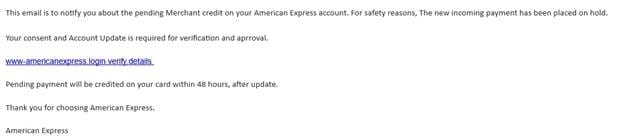
“Your consent and Account Update is required for verification and approval. Pending payment will be credited on your card within 48 hours…”
🚩 Why It’s a Scam:
- Phishing link mimicking a real AmEx site
- Awkward grammar and typos
- Uses a sense of urgency to get you to click the link and hand out your login information
Tip: Always log in directly from the official American Express website. Never trust third-party links in emails related to your financial accounts.
2. The LinkedIn Lottery Scam
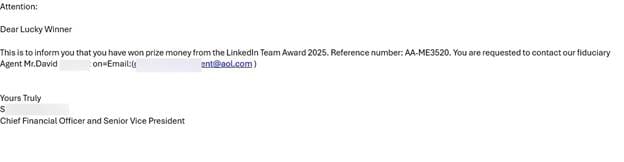
“You have won prize money from the LinkedIn Team Award 2025… contact our fiduciary Agent at [redacted]@aol.com.”
🚩 Why It’s a Scam:
- LinkedIn doesn't run lotteries
- The email mentions a suspicious AOL email
- No proof of entry, no official LinkedIn branding
Tip: Never engage with unsolicited messages claiming you’ve won a prize or lottery. These emails are usually advance-fee scams that request bank details or “processing fees.”
3. Crypto Phishing: “Swap NFTs to stETH”
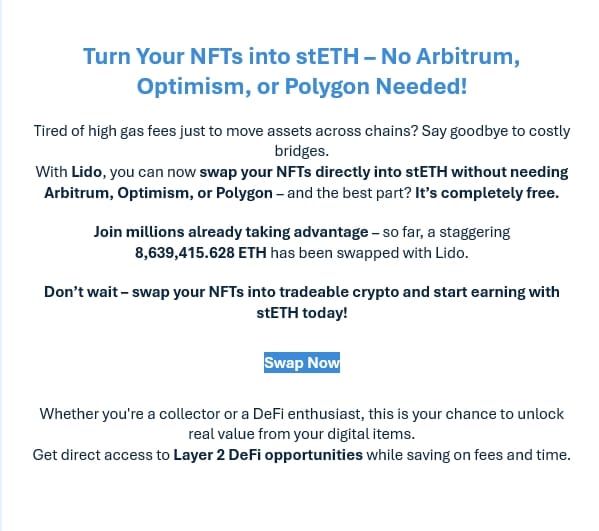
“Turn your NFTs into stETH – It’s completely free! Swap now.”
🚩 Why It’s a Scam:
- Unsolicited and too-good-to-be-true offer
- Uses real terminology (stETH, Arbitrum) to appear legitimate
- No verifiable company info or domain check
Tip: Never connect your crypto wallet to unknown platforms. Scammers can use fake decentralized applications (dApps) to drain funds instantly.
4. Fake PayPal Refund Confirmation
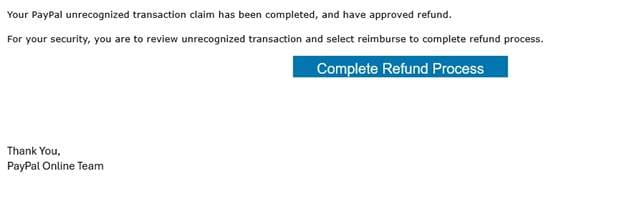
“Your PayPal unrecognized transaction claim has been completed… Complete refund process.”
🚩 Why It’s a Scam:
- Vague message with broken grammar
- Spoofed button that mimics PayPal branding
- No actual transaction details
Tip: Always check your PayPal account directly. Do not click on email buttons in unsolicited emails.
5. $TRUMP Token Airdrop Scam

“THE ONLY OFFICIAL TRUMP MEME – $TRUMP Airdrop is Live! Click below to claim.”
🚩 Why It’s a Scam:
- Politically themed social engineering
- Fake airdrop with no real verification or listing
- Designed to lure victims into handing over their wallet login information.
Tip: Treat all token airdrops with extreme caution. Most legitimate projects do not conduct airdrops via email.
6. Trust Wallet Security Verification Scam
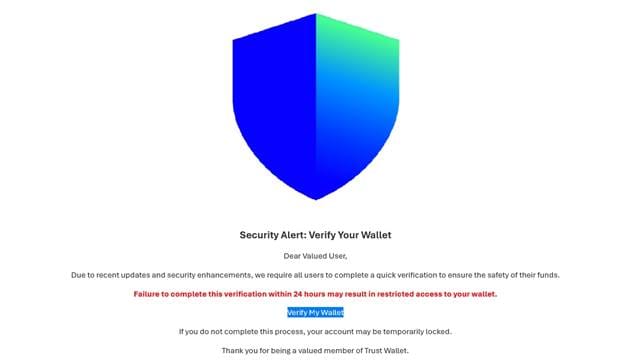
“Failure to complete this verification within 24 hours may result in restricted access to your wallet.”
🚩 Why It’s a Scam:
- Falsely creates a sense of urgency to push you to action
- Fake "Verify My Wallet" button leads to a phishing page
- Spoofed branding from Trust Wallet
Tip: Your wallet provider will never ask you to verify anything via email. Always go through the app or the official site.
7. IRS Document Scam with Malicious Attachment
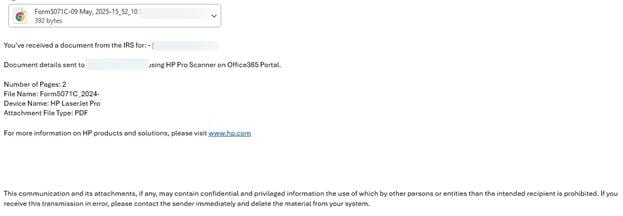
“You've received a document from the IRS... File Name: Form5071C_2024”
🚩 Why It’s a Scam:
- Spoofs a government communication
- Attachment appears to be a PDF, but it's actually an RMM (Remote Monitoring & Management) tool
- Opens a backdoor into your system if clicked
Danger Alert: This scam doesn’t just phish—it can give attackers full access to your device. If you open the file, they can watch your activity, install malware, or steal login credentials.
How to Stay Safe
- Don’t click links or download files from unknown emails.
- Hover over links to check their true destination.
- Enable multi-factor authentication (MFA) on all important accounts.
- Use antivirus and anti-phishing tools to detect threats in real time.
- Report phishing attempts to your email provider and national cybersecurity agency.
Bonus Tip: Use Scam Detection Tools
You don’t have to figure this out alone. Free tools like Bitdefender Scamio and Bitdefender Link Checker can help determine if you are the target of a phishing link or scam email. They are free and available anytime you need a second opinion.
Stay informed. Stay skeptical. Stay safe.
tags
Author
Alina is a history buff passionate about cybersecurity and anything sci-fi, advocating Bitdefender technologies and solutions. She spends most of her time between her two feline friends and traveling.
View all postsYou might also like
Bookmarks
