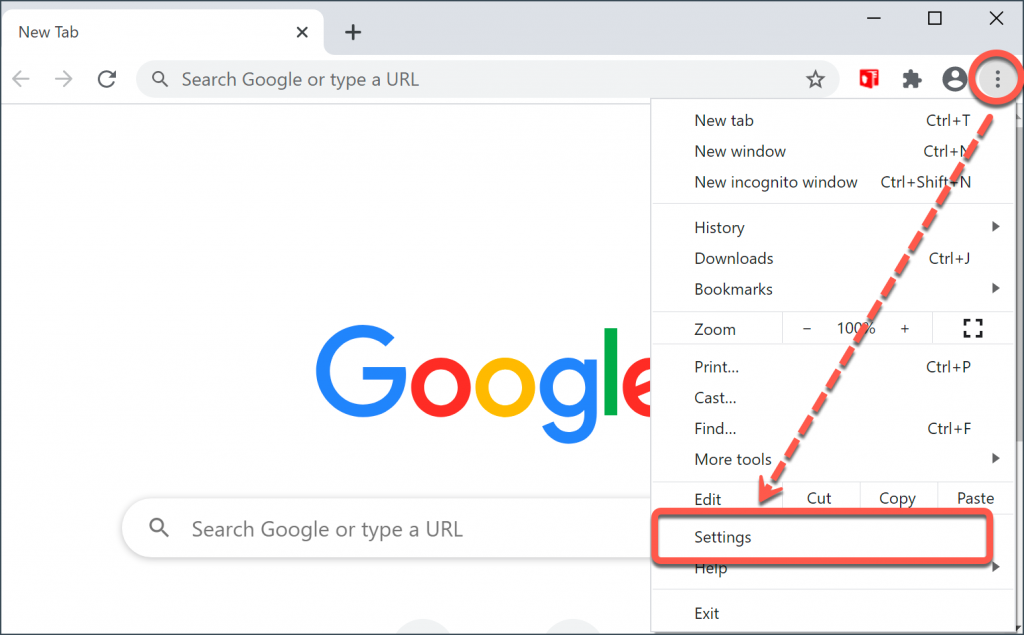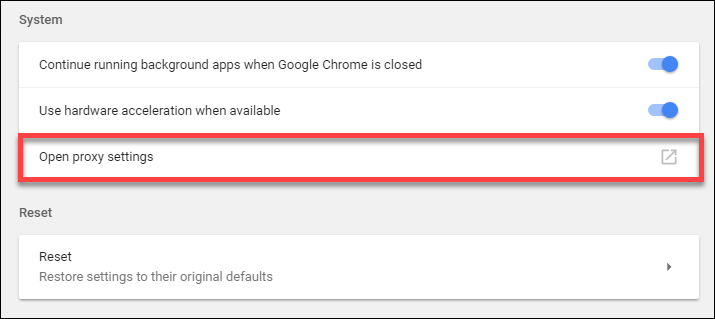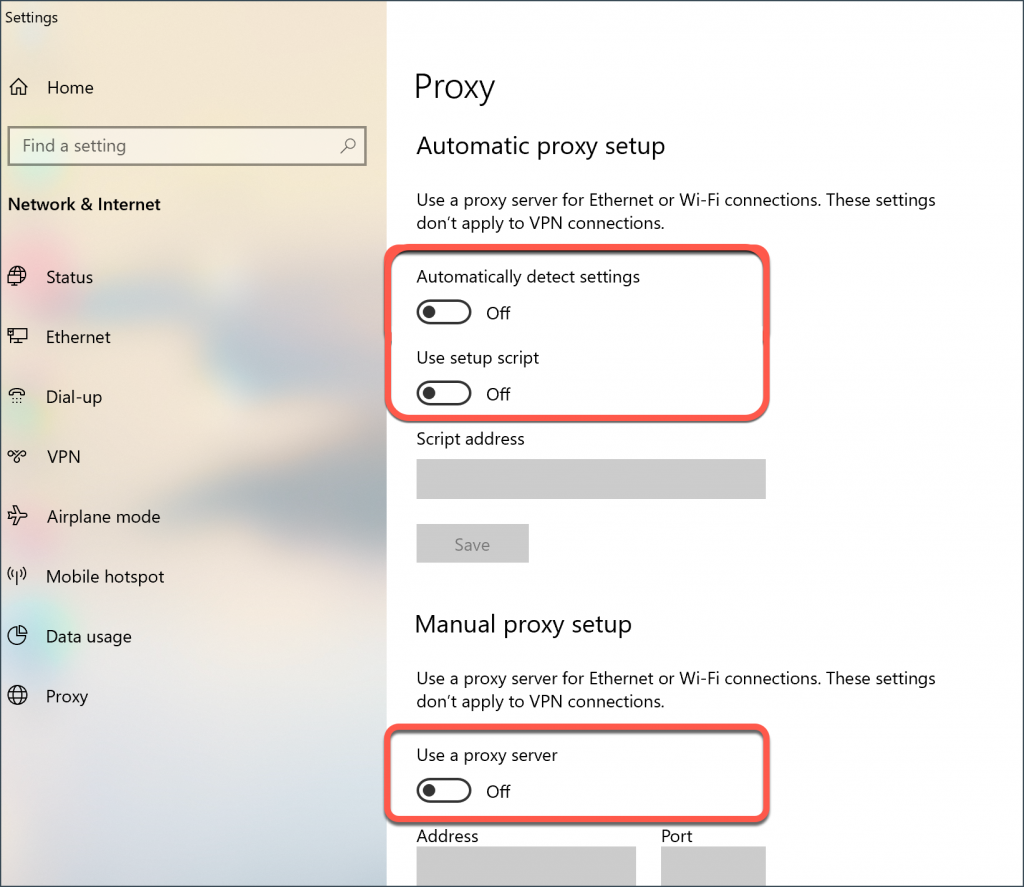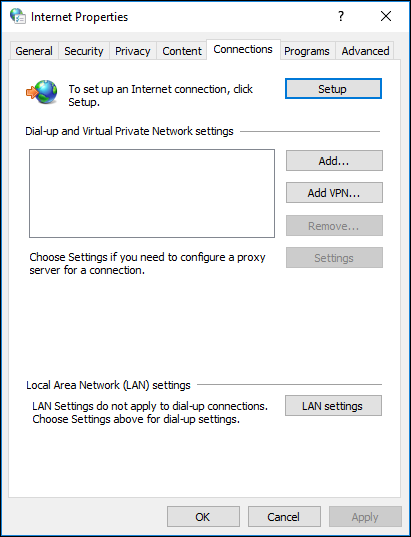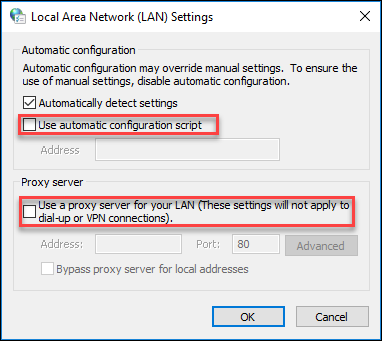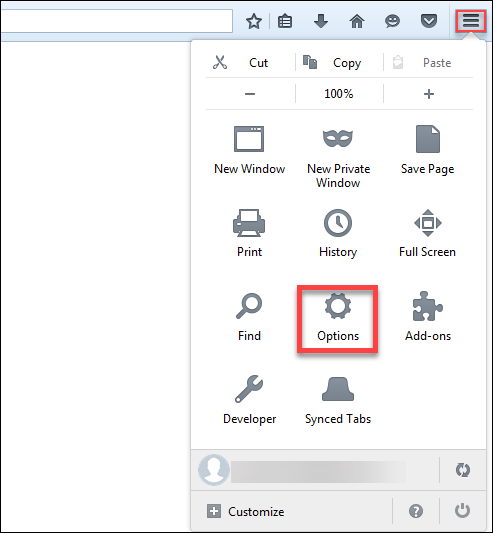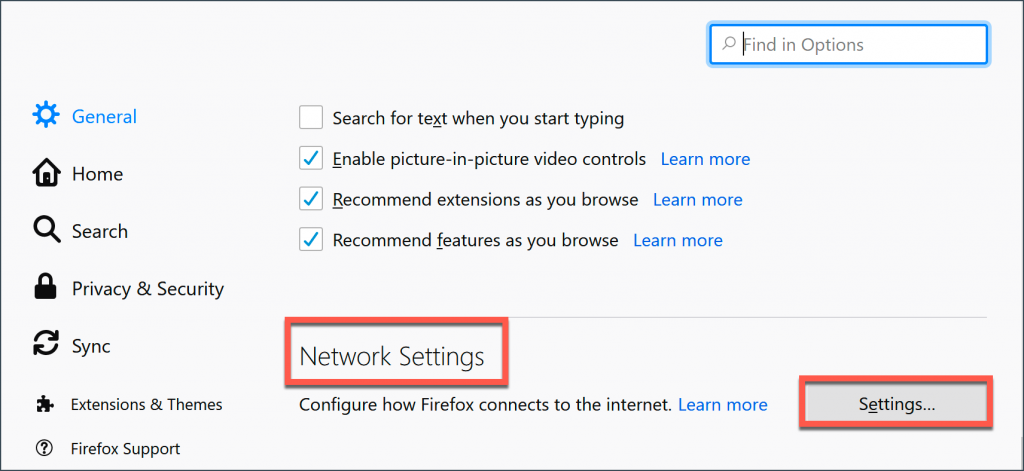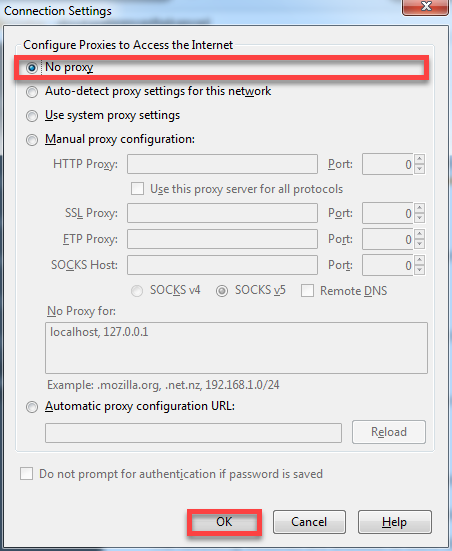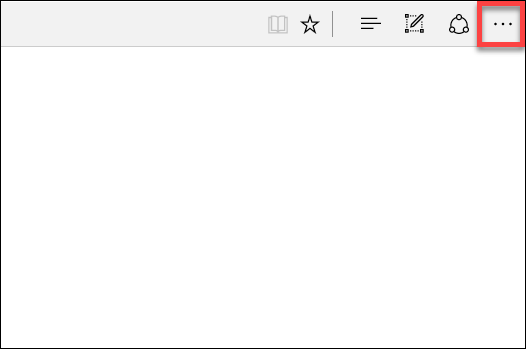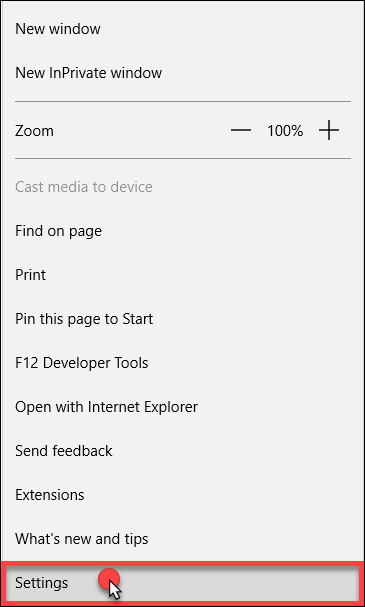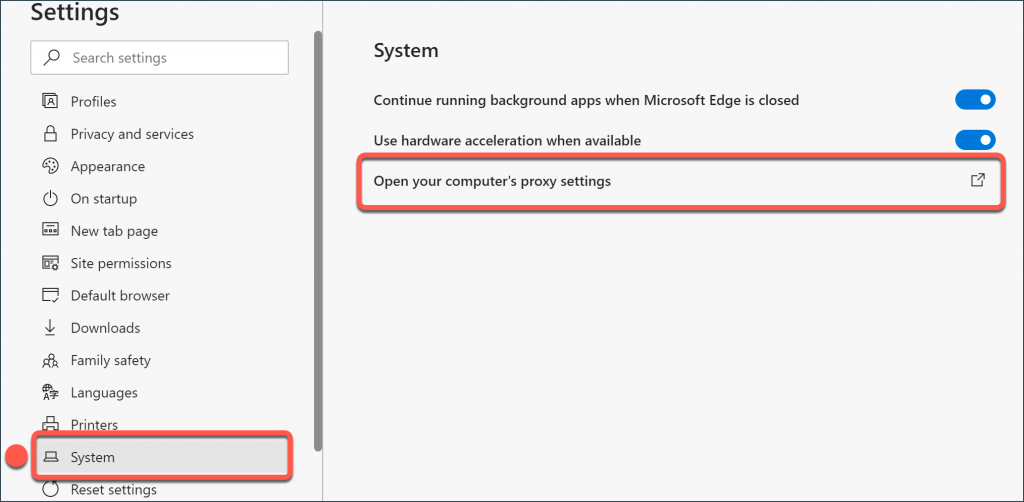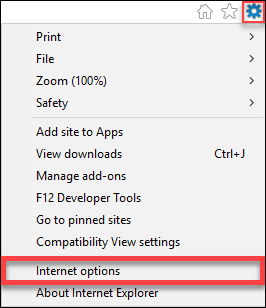Some forms of malware redirect users to particular websites without their approval. When dealing with this type of malware, it is necessary first to disable the proxy settings in your browser.
To do this, follow the steps detailed below:
For Google Chrome ›
For Mozilla Firefox ›
For Microsoft Edge ›
For Internet Explorer ›