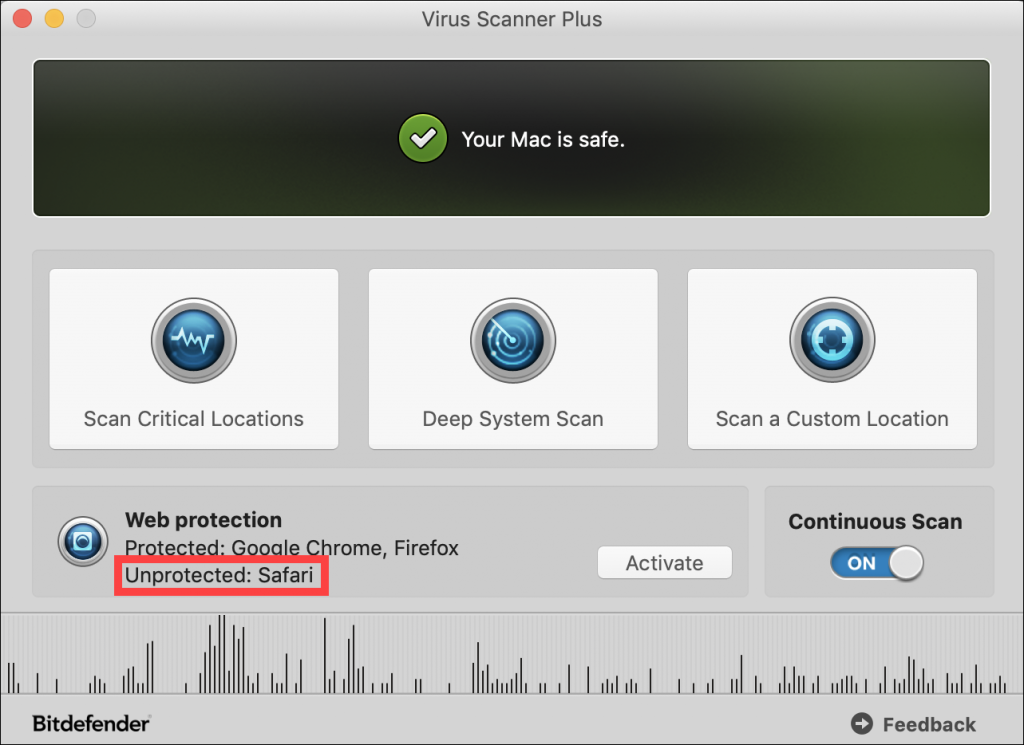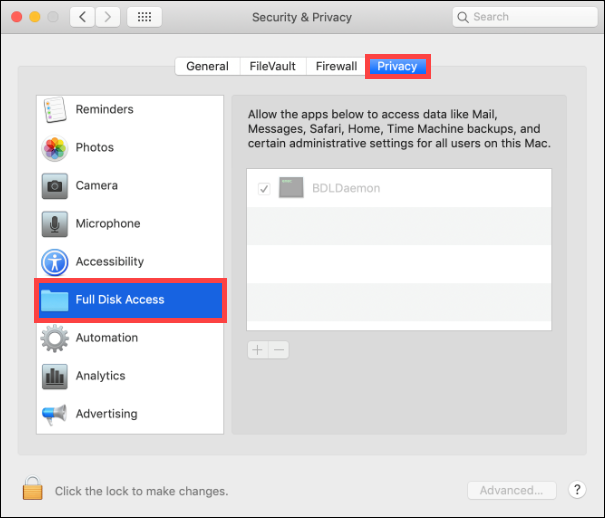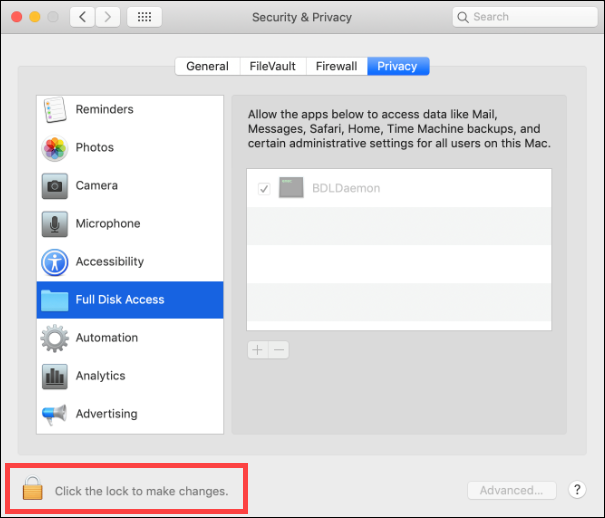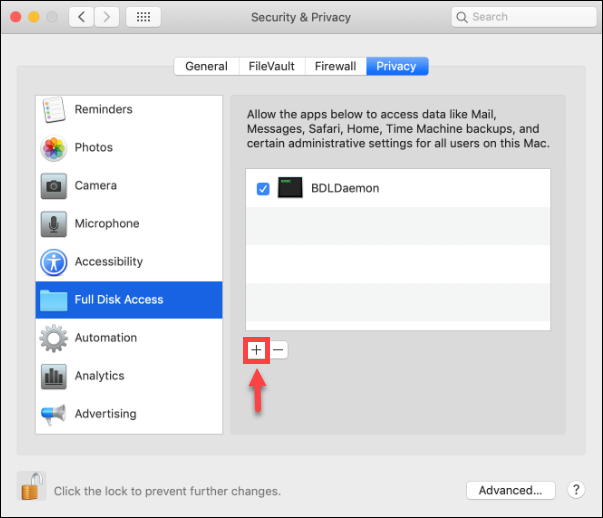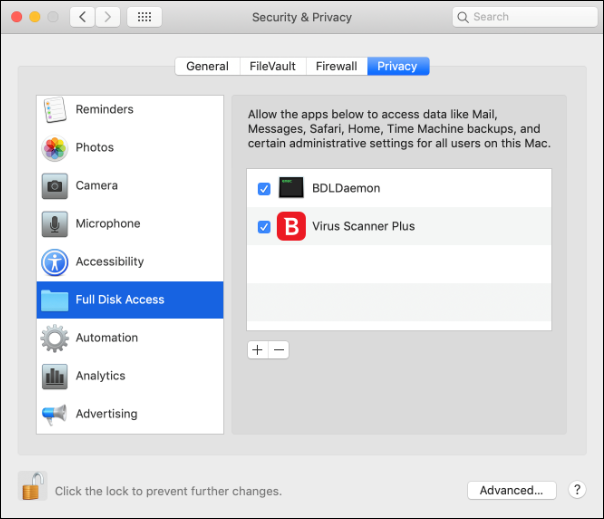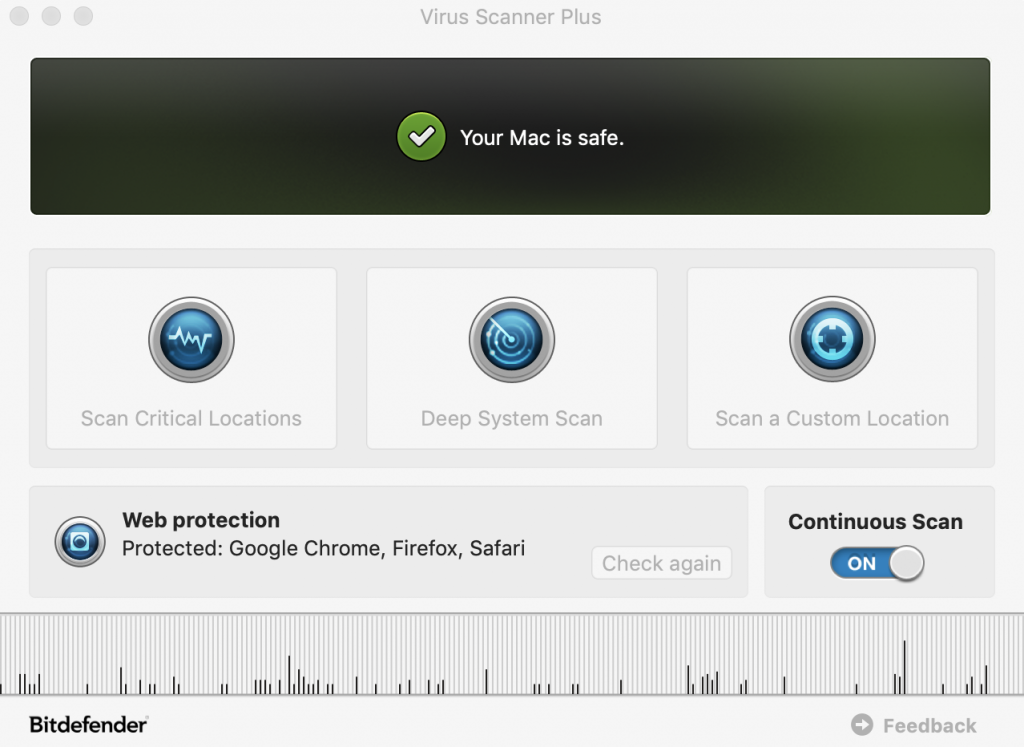Here’s a quick fix if Bitdefender Virus Scanner Plus shows Safari as an unprotected browser, even though the TrafficLight extension is installed and enabled in this browser. This issue appears after upgrading to macOS 10.14 Mojave and later.
In order to fix it, you’re going to have to grant Full Disk Access to the Virus Scanner Plus app, by following the steps below:
• Right now, the Bitdefender Virus Scanner Plus interface should look like this.
• Click on the Apple logo in the upper-left corner of your screen and select System Preferences.
• Click on Security & Privacy and click on the Privacy tab.
• On the left side column, select Full Disk Access.
• Click on the lock in the lower left corner of the window and type an administrator username and password. This is necessary in order to make changes.
• On the right side of the window, click on the “+” icon, scroll to the Virus Scanner Plus app, then click on Open. Finally, close the window.
• The issue should now be fixed and the Bitdefender Virus Scanner main interface should look like the one below.