Some common questions about Bitdefender BOX tend to recur. We have the answers!
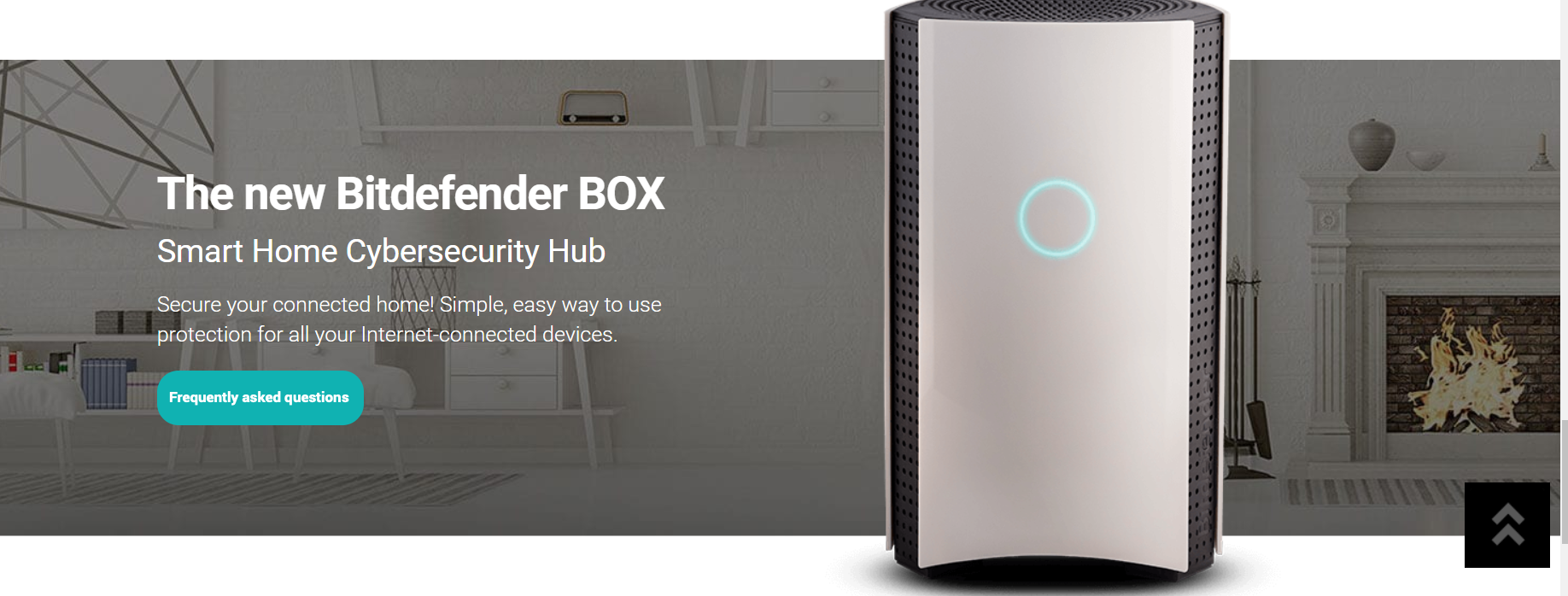
Bitdefender BOX: Frequently Asked Questions | FAQ
What is Bitdefender BOX?
Bitdefender BOX is the innovative security hub for the connected home. It protects all internet-connected devices in your digital life, at home, and on the go. With Bitdefender BOX you get complete, multi-layered cybersecurity for your computers, smartphones, tablets, baby monitors, game consoles, smart TVs, and everything that’s connected in your household. Bitdefender BOX lets you control all your connected devices from a single app. It employs machine-learning algorithms and intrusion prevention systems to pick up new threats and unsafe behavior and keep your smart home safe.
Is Bitdefender BOX available in my country?
Bitdefender BOX is currently available in the United States, Canada, Japan and select markets in Europe (France, Germany, UK, Romania, Austria, Netherlands, Belgium, Luxembourg).
How much does the Bitdefender BOX cost?
Bitdefender BOX 2 is a subscription-based product and the first purchase includes one year of subscription. After the first year, the subscription costs $99/year and you can protect an unlimited number of devices.
Do I still need to purchase Antivirus for my devices?
The Bitdefender BOX subscription includes Bitdefender Total Security and allows you to install the security software on Windows, Mac OS, Android and iOS devices, for an unlimited number of devices. Bitdefender Total Security is recommended for devices that may leave the home network and need to stay protected on the go. It also protects your computers that may get infected via USB sticks or other storage devices.
How do I manage Bitdefender BOX?
Bitdefender BOX can be managed from the Bitdefender Central mobile application installed on your smartphone, iOS 9 or newer and Android 4.4 or newer.
What if I have another Bitdefender Product Installed?
Bitdefender BOX can work alongside all Bitdefender Software products (Bitdefender Total Security, Bitdefender Internet Security, Bitdefender Mobile Security & Bitdefender Antivirus for Mac) and you can use your existing Bitdefender account.
Does Bitdefender BOX require any updates?
Bitdefender BOX offers constant updates to improve its performance and features. Along with the firmware updates, the Bitdefender Central application is also updated regularly. All these updates are included in the BOX subscription. Note that the firmware updates will reboot the Bitdefender BOX in order to apply the newest version, and devices will be disconnected for a few moments during this process.
How does Bitdefender BOX protect my devices?
Bitdefender BOX scans all the traffic in the network for malicious activity and it uses multiple layers of security such as Exploit prevention, Brute force protection and Anomaly detection. Local protection will also be installed on your Windows, Android, Mac OS and iOS devices to cover security at home or on the go.
Can the Bitdefender BOX protect all my devices, regardless of their operating system?
Yes, Bitdefender BOX scans all the traffic in the network and by moving the protection at a network level it is able to protect all devices that are connected to your home network. Local protection will also be installed on your Windows, Android, macOS and iOS devices to cover security at home or on the go.
How does Bitdefender BOX protect my IoT devices?
Bitdefender BOX employs machine-learning algorithms and intrusion prevention systems to pick up new threats and unsafe behavior and keep your smart home safe. It will constantly scan the traffic your IoT devices do and learn their normal behavior. Once Bitdefender BOX observes abnormal traffic through its Anomaly Detection engine, it will block it.
Does Bitdefender BOX have Parental Control features?
Bitdefender BOX provides efficient and intuitive tools to manage daily internet time, set content filters by age categories or pause internet access altogether for precious family time. It offers the possibility of creating separate profiles for each member of the family and if you wish to control the time spent online by your child, you can easily do that from the Bitdefender Central app.
Parental Control in Bitdefender BOX identifies verbal attacks, inappropriate photo requests, calls for meetings outside the house and suspicious demands for private information.
What is Bitdefender VPN?
Bitdefender VPN secures your online activity so that you remain protected each time you connect to unsecured wireless networks while in airports, malls, cafés, or hotels. This way, unfortunate situations such as theft of personal data, or attempts to make your device’s IP address accessible to hackers can be avoided. Restricted content can be accessed as well, no matter the country that practices internet censorship. (More info)
Do I need the Bitdefender Parental Control app if I have the Bitdefender BOX?
The Bitdefender Parental Control application does need to be installed on the devices so you can benefit from of all of its available features for its specific operating system (Windows, Android, Mac, and iOS).
The Bitdefender BOX will be able to block the child’s devices registered on his Parental Control Profile from accessing the internet once the Time Restriction rules are set. This Bitdefender BOX-only option is for internet-connected devices that you can’t install the Parental Control feature on.
How do I install Bitdefender Parental Control on:
Android and iOS
To install the Bitdefender Parental Control application on Android, simply visit Google Play Store and/or the App Store, search for the application called Bitdefender Parental Control and download the app.
Once installed, you can open the application and log in to your Bitdefender Central account so the device can be registered under your child’s profile.
Mac and Windows
To install the Bitdefender Parental Control feature on Mac and/or Windows simply install Bitdefender Total Security on the device, then visit your Bitdefender Central account, select the Parental Control tab on the left panel, create your child’s profile and select the device from the list.
Once the device is selected, a silent install command will be sent to it and the Parental Control function will be visible in the Bitdefender Privacy tab.
What devices are compatible with Parental Control?
You can install the Bitdefender Parental Control application on Android, Windows, Mac and iOS.
If you are using Bitdefender BOX, the Screen Time option is available on all devices that connect to the internet without the local applications. However, the devices need to be placed under the child’s profile on Bitdefender Central.
It is important to know that, on iOS and Android, you will need to install the dedicated application from the app stores. On Mac and Windows, you need the Bitdefender Total Security solution installed.
What is the detection of cyberbullying feature?
Bitdefender Parental Control uses AI to scan online conversations for potential bullying, requests for meetings from strangers, and disclosure of personal information such as a personal address or credit card details. You can use the tool to keep an eye on the images your child receives or sends. When something suspicious happens, we’ll flag it for you in Bitdefender Central.
It is worth mentioning that, even if conversations are scanned two hours after the last message, pictures will be scanned instantly and blocked if they are inappropriate.
NOTE: This function is available only for conversations in English.
What does the ‘detection of online predators’ function do?
The “detection of online predators” function will analyze the child’s conversations and notify the parent of any suspicious activity. This feature will scan the entire conversation 2 hours after the last message was sent so Parental Control can see the context of the conversation.
How do I link my child’s social media accounts to the Parental Control?
Since the Parental Control application works locally, there’s no need to link to social media accounts. All that needs to be done is to grant the Parental Control the necessary permissions to the messaging applications.
Will Bitdefender BOX slow my internet connection speed?
With its powerful dual-core processor and MU-MIMO Wi-Fi technology, Bitdefender BOX allows you to stream 4K video, play online games and download content with minimal speed impact. It can handle 1 Gigabit internet connection speeds, and has optimized traffic algorithms for gaming devices.
If you do encounter slowdowns in your network, it can be caused by a misconfiguration in your network or on one of your devices. In this case, contact the BOX support team, so we can help you troubleshoot.
Is Bitdefender BOX compatible with my network?
Bitdefender BOX can be installed alongside any router present on the market, regardless if your Service Provider provides it or if it is your own. It can also be used as a standalone secure router. Some incompatibility has been noticed when using certain routers or smart devices, such as :
• Google Wi-Fi
• Peplink
• Ubiquity Edgerouter
• UniFi Security Gateway
• Linksys WRT32X
Is Bitdefender BOX compatible with Google Wi-Fi?
In order to protect your network, Bitdefender BOX needs to handle the IP assignments. This means that your router needs to be set in Bridge mode during the setup process. A single Google Wi-Fi can be used in Bridge mode, so it will function properly with Bitdefender BOX.
When multiple Google Wi-Fi pucks are used , the “Bridge mode” option is no longer available. However, you can still connect BOX in front of the Google Wifi and it will offer the same level of protection, but you will have to manage your devices from the Google Wifi instead of the Bitdefender Central app. Any device that connects to the Google Wifi will be protected by Bitdefender BOX.
Is Bitdefender BOX compatible with my IPTV?
If your IPTV has two cables except the power supply one, it should have no problem in functioning in the Bitdefender BOX network. However, if a single cable is used for both TV signal and Internet access, you need to connect the IPTV outside of the BOX network.
Why do I keep getting a “DHCP conflict” notification?
In order to offer protection for your devices, Bitdefender BOX handles the IP assignments in your network. If, at any given time, a secondary device is found to offer IP addresses, you will be notified about this change. You need to disable the DHCP option on the reported device, as it might impact the security of your connected devices by bypassing the Bitdefender BOX.
What do I do if I receive a “Page blocked” notification?
Bitdefender BOX scans all traffic for malicious elements. Sometimes, a page that you know to be harmless can trigger a notification that a page was blocked. This is because some external components loaded on that page are associated with malware, phishing or other threat. If you trust the page, you can add it to the Whitelist in Central app.