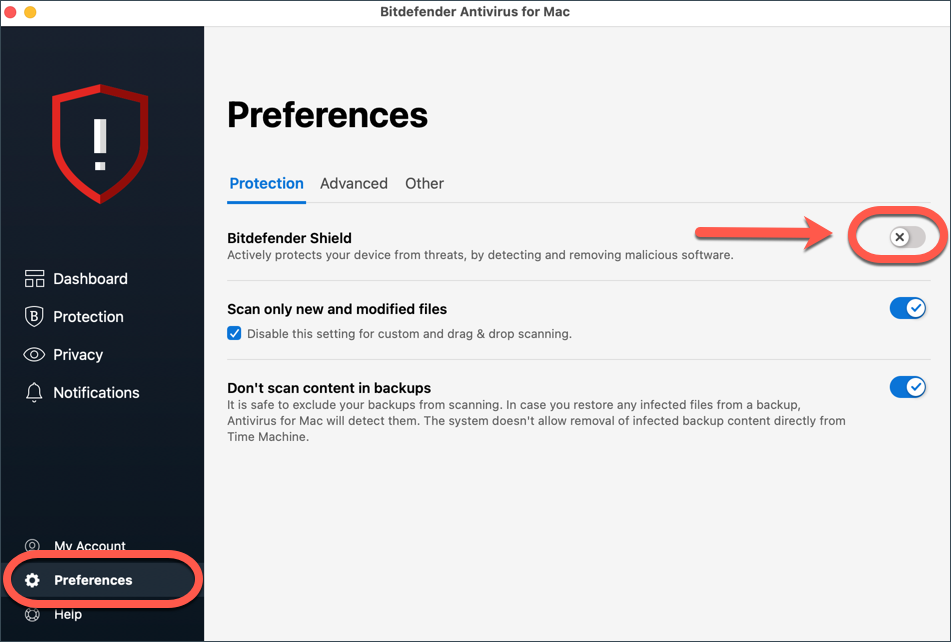Bitdefender Shield provides real-time protection against a wide range of threats by scanning all installed apps, their updated versions, and new and modified files.
To enable Bitdefender Shield in Antivirus for Mac:
1. Click Preferences on the navigation menu of the Bitdefender Antivirus for Mac interface.
2. Turn on Bitdefender Shield on the Protection tab.