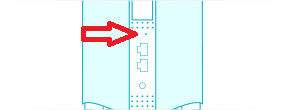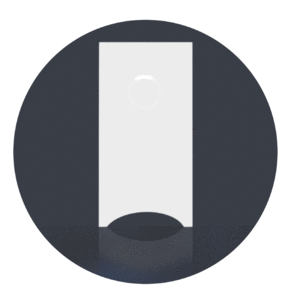In order to reset the Bitdefender BOX follow the steps below:
1. On the back of the Bitdefender BOX device there is a recessed reset button.
2. With a document clip press the reset button for 10 seconds or until the front light starts spinning.
3. Once the front light starts spinning your Bitdefender BOX is ready for another Setup.
Still Need Help? Contact Us! If these steps don’t fix your issue, click here to get in touch with a Bitdefender BOX representative. Our Support lines are open 24/7.