If your Facebook account has been hacked or taken over, you need to take action right away. Bitdefender Security for Creators helps by detecting suspicious activity and guiding you through the recovery process. When Bitdefender finds signs that your Facebook account may be compromised, you’ll receive a notification in your Bitdefender Central dashboard and an email alert. Here’s what to do if your Facebook account got hacked.
Step 1: Open Bitdefender email
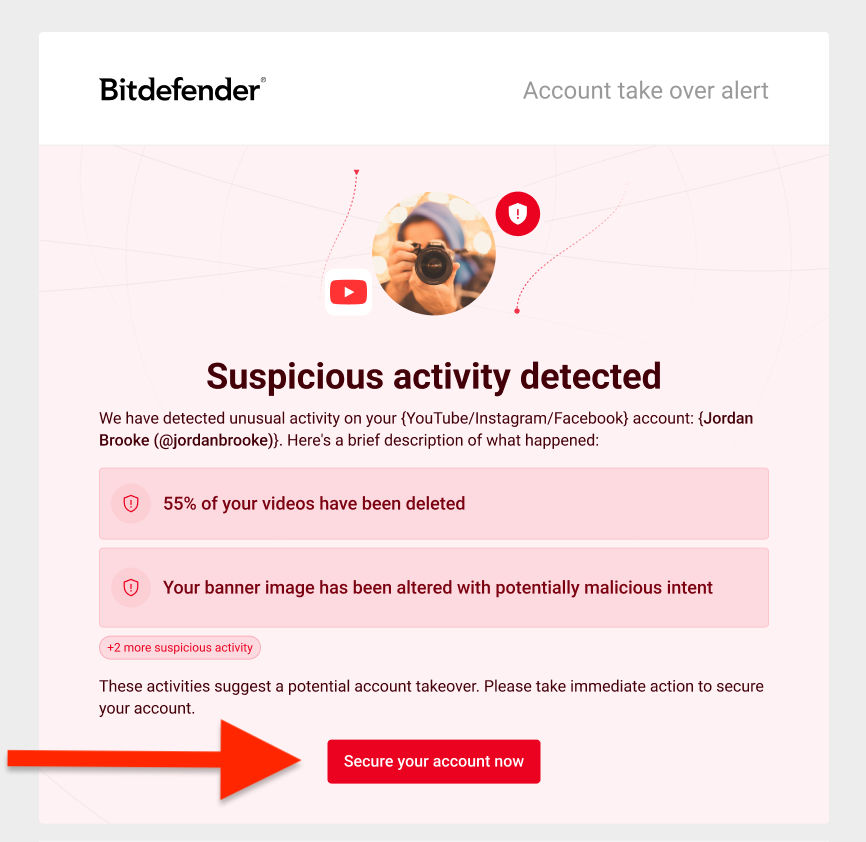 You’ll get an email alert from Bitdefender titled “Suspicious activity detected” as soon as your Facebook account is hacked. This e-mail is sent to the e-mail address you used to create your Bitdefender account. It contains information about suspicious activities found, such as:
You’ll get an email alert from Bitdefender titled “Suspicious activity detected” as soon as your Facebook account is hacked. This e-mail is sent to the e-mail address you used to create your Bitdefender account. It contains information about suspicious activities found, such as:
- Mass deletions (e.g. 50–100% of your posts)
- Suspicious content uploads
- Username, bio, or profile picture updates
Click the Secure your account now button in the email.
Step 2: What Happened?
This directs you to your Bitdefender Central account, where a pop-up alerts you to the possibility of Facebook compromise.
In the See what happened section, you will find a detailed list of all changes made to your Facebook account.
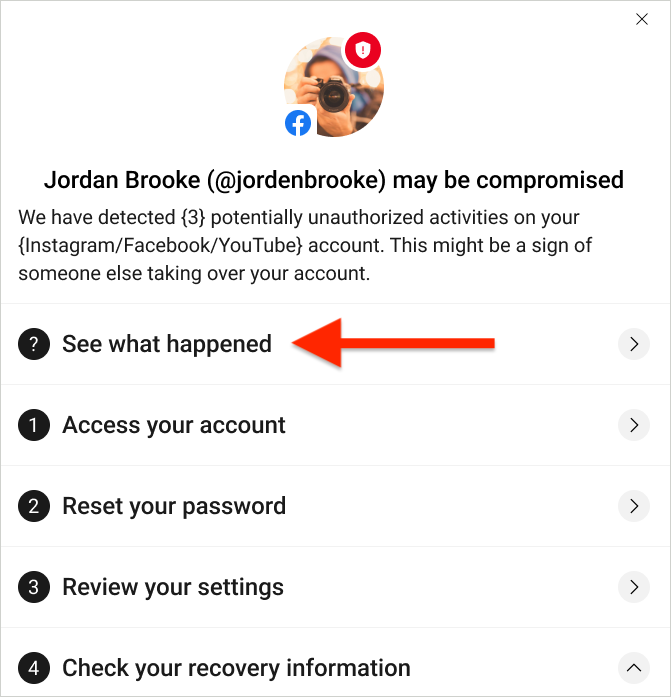
Step 3: Recover Hacked Facebook Account in Four Steps
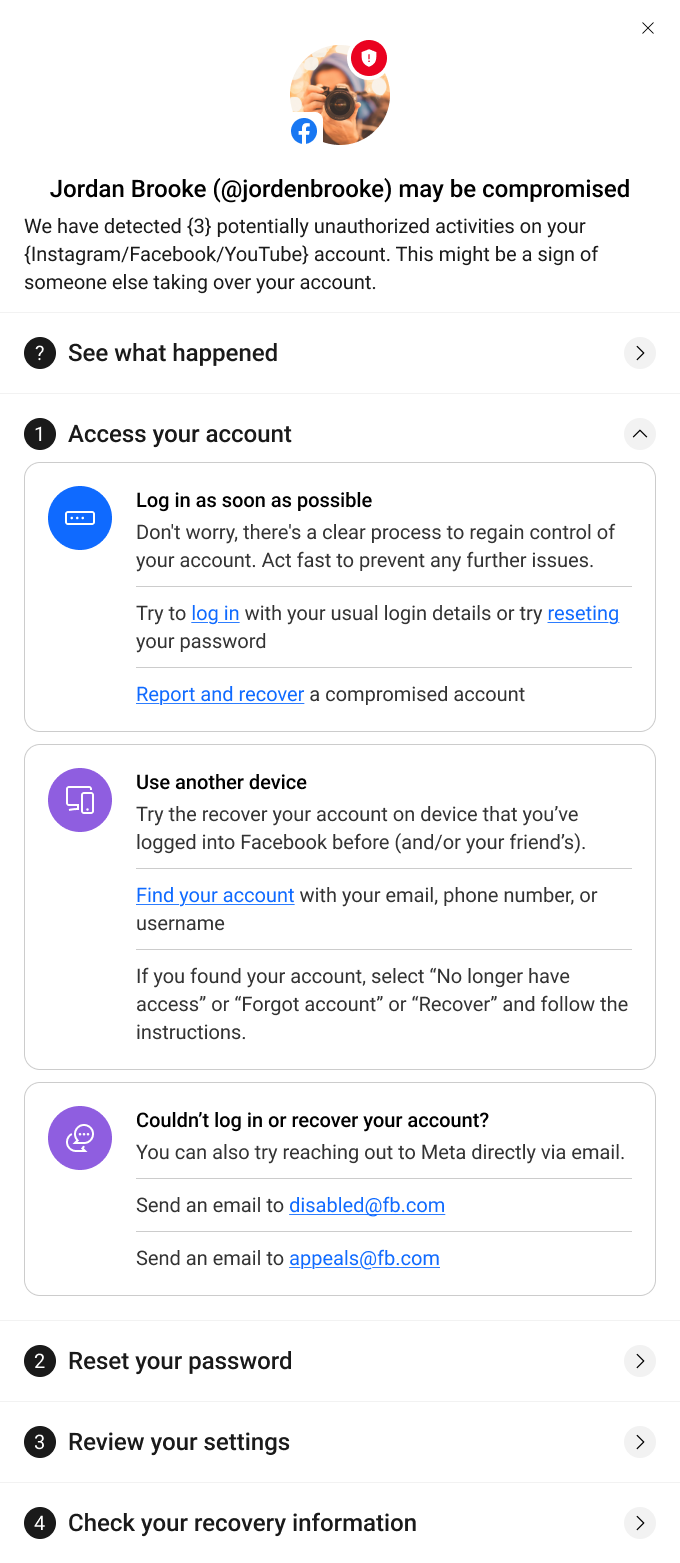 Access Your Account: Follow the links in the “Access your account” menu to quickly recover your account. If you can’t log in, contact Meta support using the provided contacts.
Access Your Account: Follow the links in the “Access your account” menu to quickly recover your account. If you can’t log in, contact Meta support using the provided contacts.- Reset Your Password: Click the link in the “Reset your password” menu to set a strong, unique password with at least eight characters, including uppercase and lowercase letters, numbers, and special characters.
- Review Your Settings: Follow the links to revoke access of suspicious 3rd party apps and business tools, check monetization manager to make sure that the bank account linked is correct, remove unfamiliar logged in devices and suspicious linked accounts, remove unfamiliar business managers.
- Check Your Recovery Information: Ensure your recovery information is correct to prevent future unauthorized access.
It’s that that easy to recover a hacked Facebook account with Bitdefender Security for Creators!
If your Facebook account was used to post inappropriate content or if photos and videos were deleted, communicate with your audience. Make a post explaining the situation and the steps you’ve taken to resolve it. Transparency can help maintain trust and support from your followers.