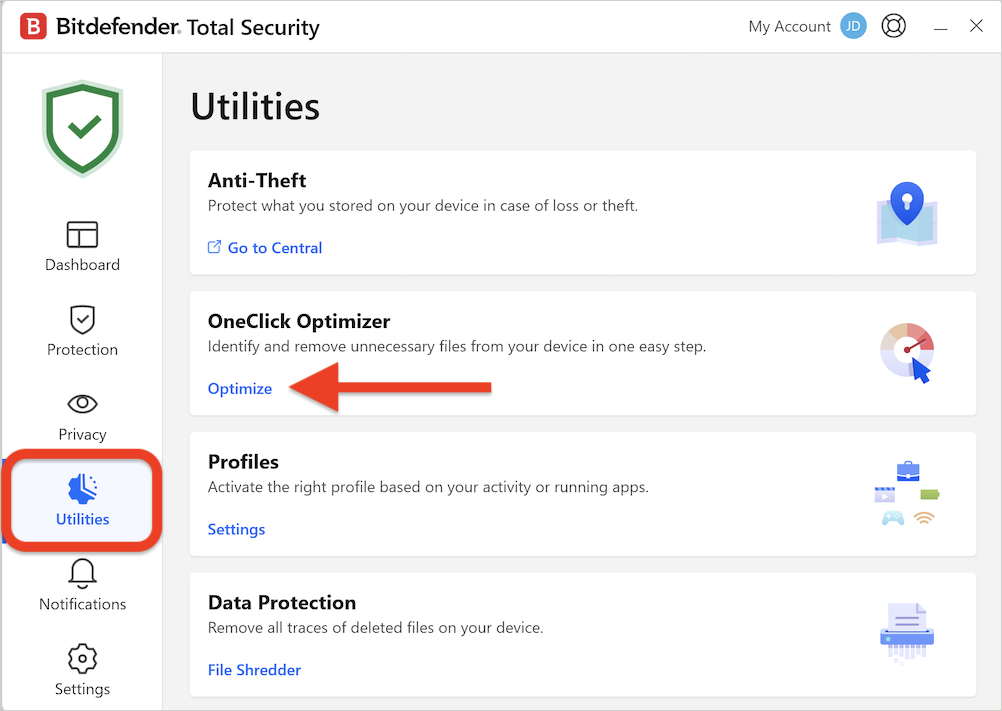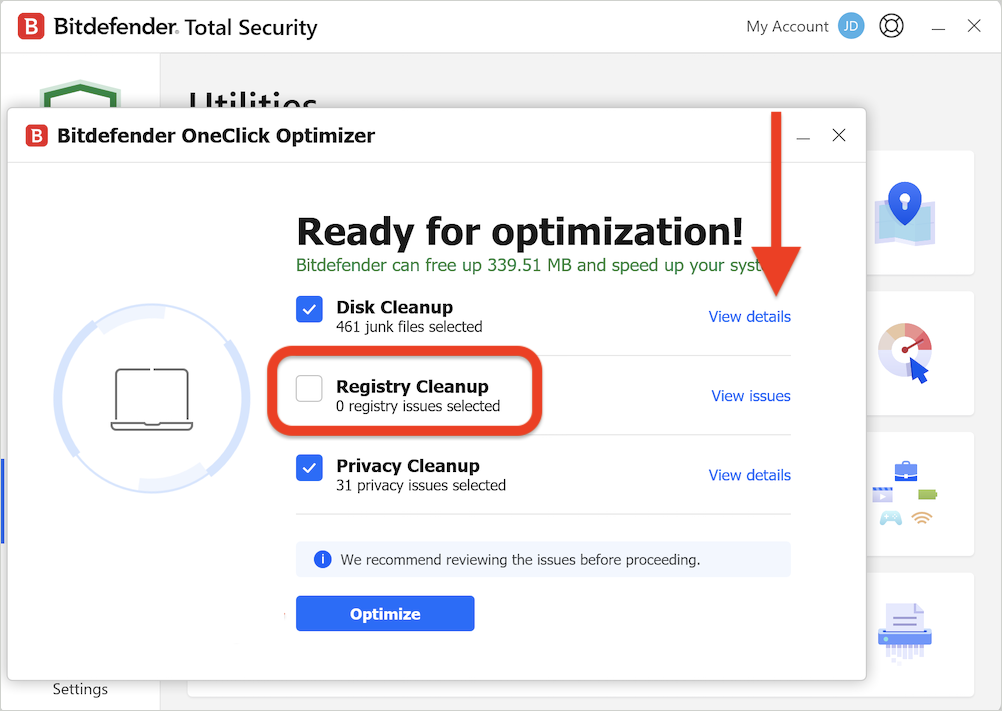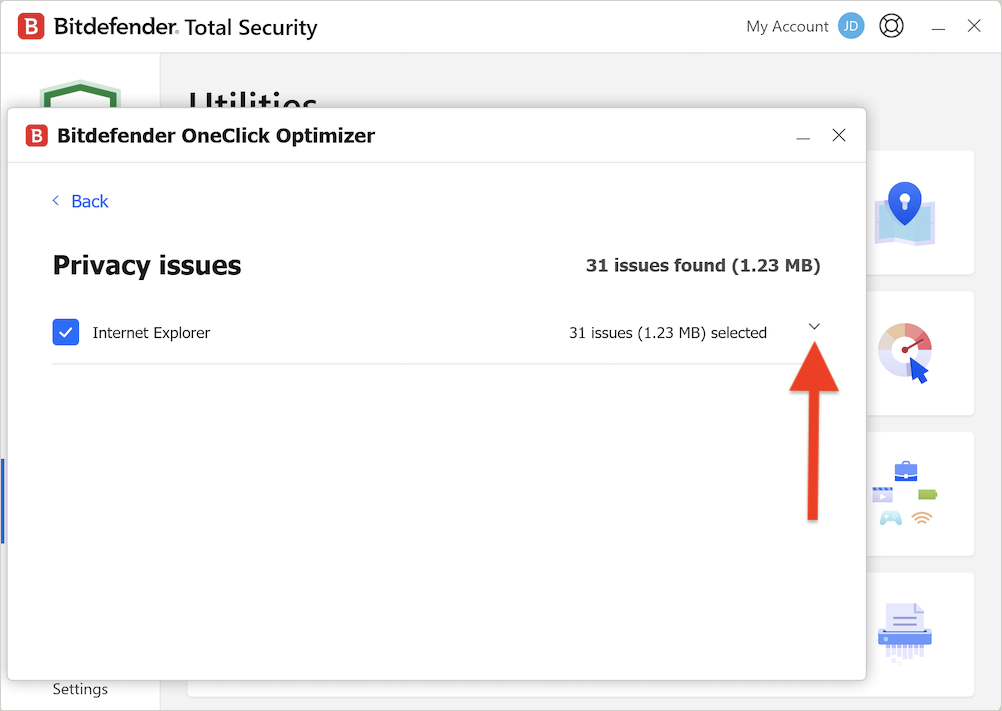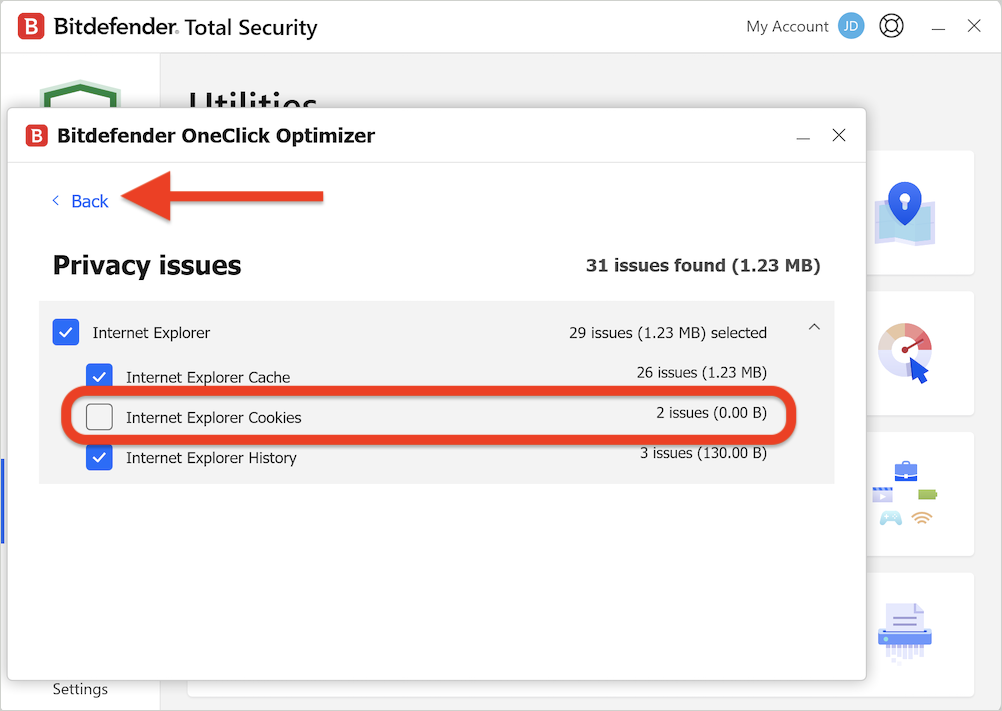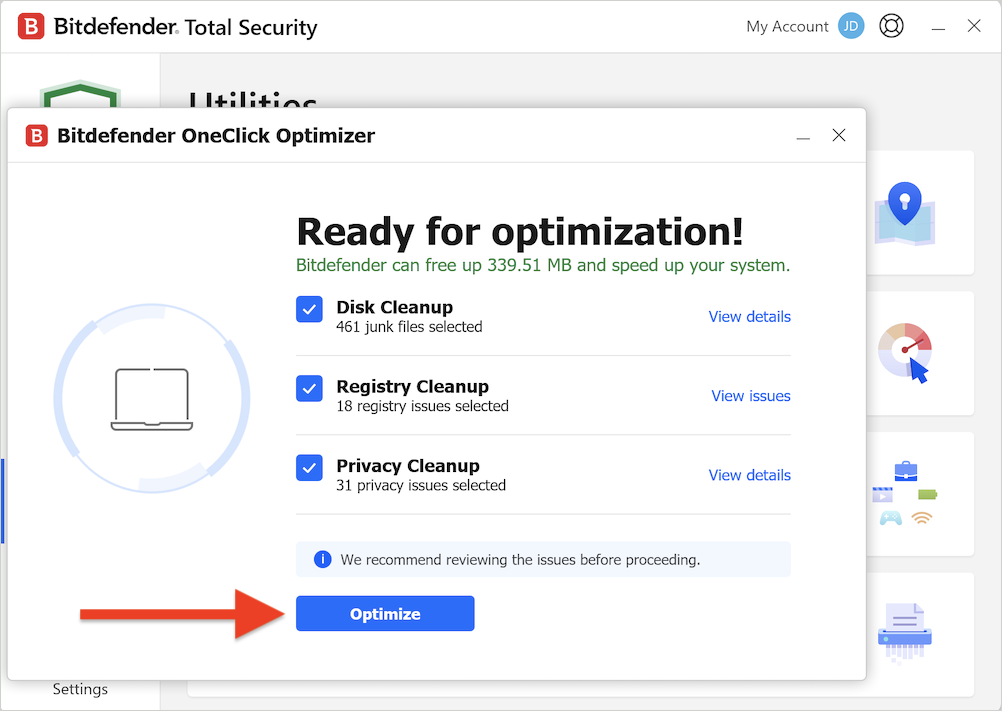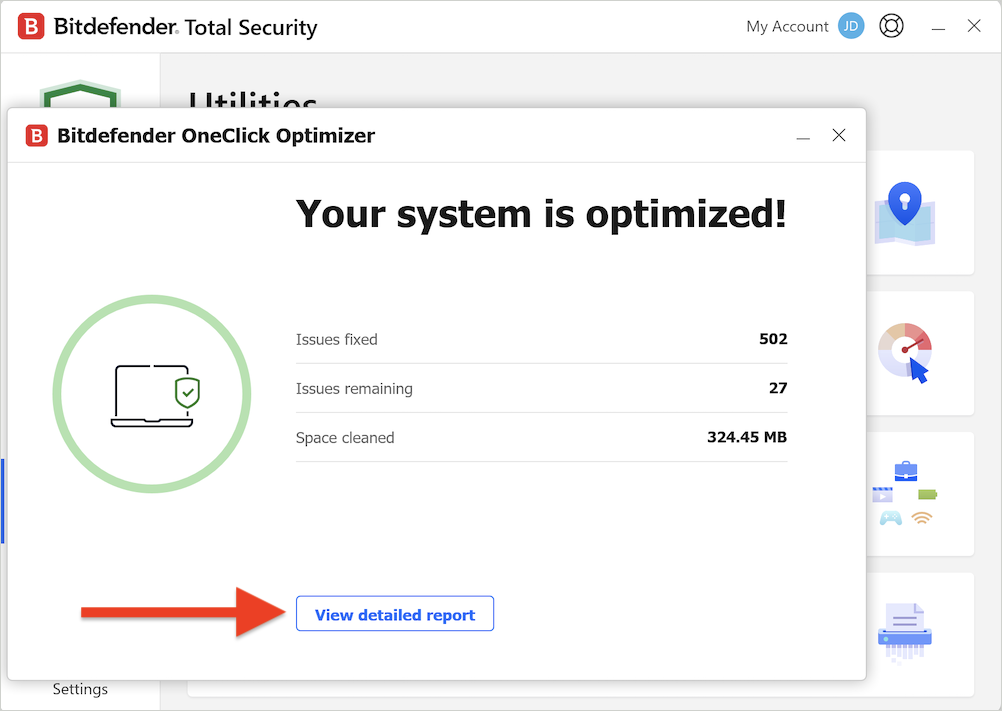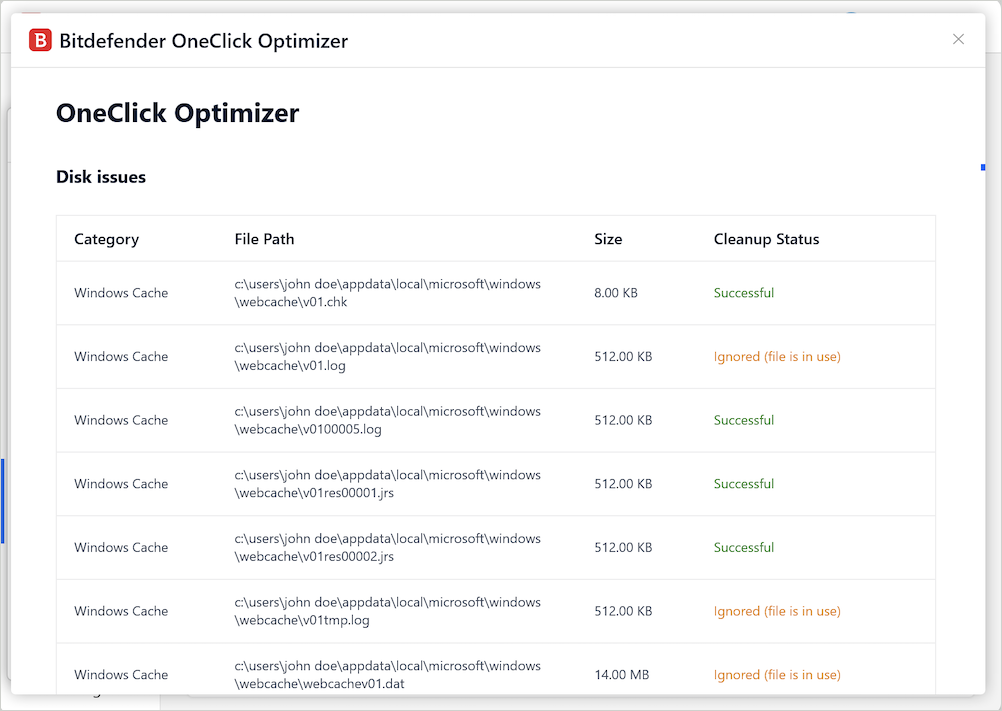Bitdefender OneClick Optimizer is an easy way to free up space on users’ system drive, fix registry errors and clean up potentially exploitable privacy data from Windows: browsing history, browser download history, cookies, temporary Internet files, documents and recycle bin files. It improves the computer’s performance by removing junk files, fixing registry issues, and clearing browser data – all with just one click.
This guide will show you how to use OneClick Optimizer to boost your PC’s speed and reclaim disk space.
Video
- OneClick Optimizer: Boost PC Speed and Free Up Space with Bitdefender
What Does Bitdefender OneClick Optimizer Do?
How to Use OneClick Optimizer
How Often Should You Use OneClick Optimizer?
Troubleshooting Tips
Keeping your system optimized is a combination of regular maintenance and knowing when additional tools may be needed. OneClick Optimizer is a reliable tool for improving Windows performance.