Why You Should Consider Tweaking Your LinkedIn Privacy Settings

With over 650 million professional profiles, LinkedIn is a fan-favorite social media platform, offering unlimited job opportunities and network connections.
Whether you're working from home, between jobs, or building a professional network, the platform caters to all. However, sustaining a full-fledged professional profile in the online world has its share of difficulties. As with any social media service, your LinkedIn profile is vulnerable to privacy and security issues, including data scraping and hacking.
It's no secret that the complex wheels of social networking rely on users' willingness to share private info and connect with others. And, while some of the information made public may pose no immediate risk, users should be aware of long-term privacy concerns. The data you share online will circulate outside your social network, regardless of how many safeguards you or the platform put in place.
The safety checks LinkedIn uses to prevent unauthorized access to accounts don't protect your data from being viewed and stolen by other members or threat actors who may use it for nefarious reasons.
So before you decide whether to make your LinkedIn profile more private, ask yourself the following questions:
Should everyone have access to my personal information, such as phone number, email and physical address?
Should all LinkedIn users have access to my activity feed and learn about all my professional connections and acquaintances?
Your answers can help determine how private you want your account to be and let you better manage the information you share or the data you make visible to others.
Be prudent about what information you post on LinkedIn, and limit the flow of data that does nothing to help consolidate your professional persona.
If you're a regular user who isn't open to any new career opportunities at the moment, you may want to remain more anonymous on the platform. You can manage the privacy of your profile by following a couple of easy steps. In the Settings and Privacy menu, choose the visibility option to adjust profile-viewing options, connections, edit your public profile, and choose who can see your email address, last name, or download it in their data export.
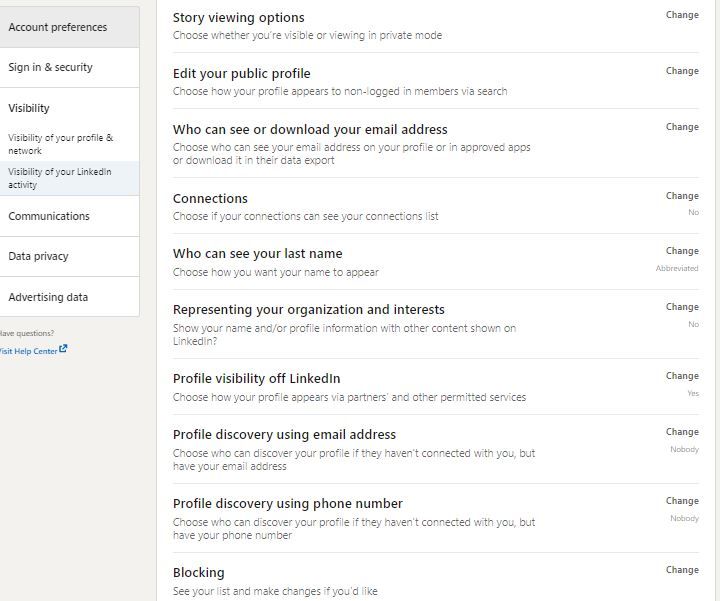
By making these small adjustments, you can help protect yourself against elaborate social engineering schemes such as phishing and scams.
Be mindful of your connections and take a moment to think before accepting a connection request from people you don't know. Many scammers frequent LinkedIn, so watch out for unsolicited messages with fantastic job offers, investment opportunities or free premium memberships.
Keeping up with your digital footprint and possible data leakage is not child's play. Bitdefender Digital Identity Protection is your dedicated online privacy service that helps you take control of your digital footprint to minimize the risks associated with data breaches and leaks. Our tool continuously monitors the web for any data related to the information provided in the onboarding process (email address and phone number).
You can analyze the exposed data to better understand your risks of falling victim to identity theft and take more privacy-focused decisions for all your future digital endeavors.
tags
Author
Alina is a history buff passionate about cybersecurity and anything sci-fi, advocating Bitdefender technologies and solutions. She spends most of her time between her two feline friends and traveling.
View all postsRight now Top posts
Start Cyber Resilience and Don’t Be an April Fool This Spring and Beyond
April 01, 2024
Spam trends of the week: Cybercrooks phish for QuickBooks, American Express and banking accounts
November 28, 2023
FOLLOW US ON SOCIAL MEDIA
You might also like
Bookmarks







