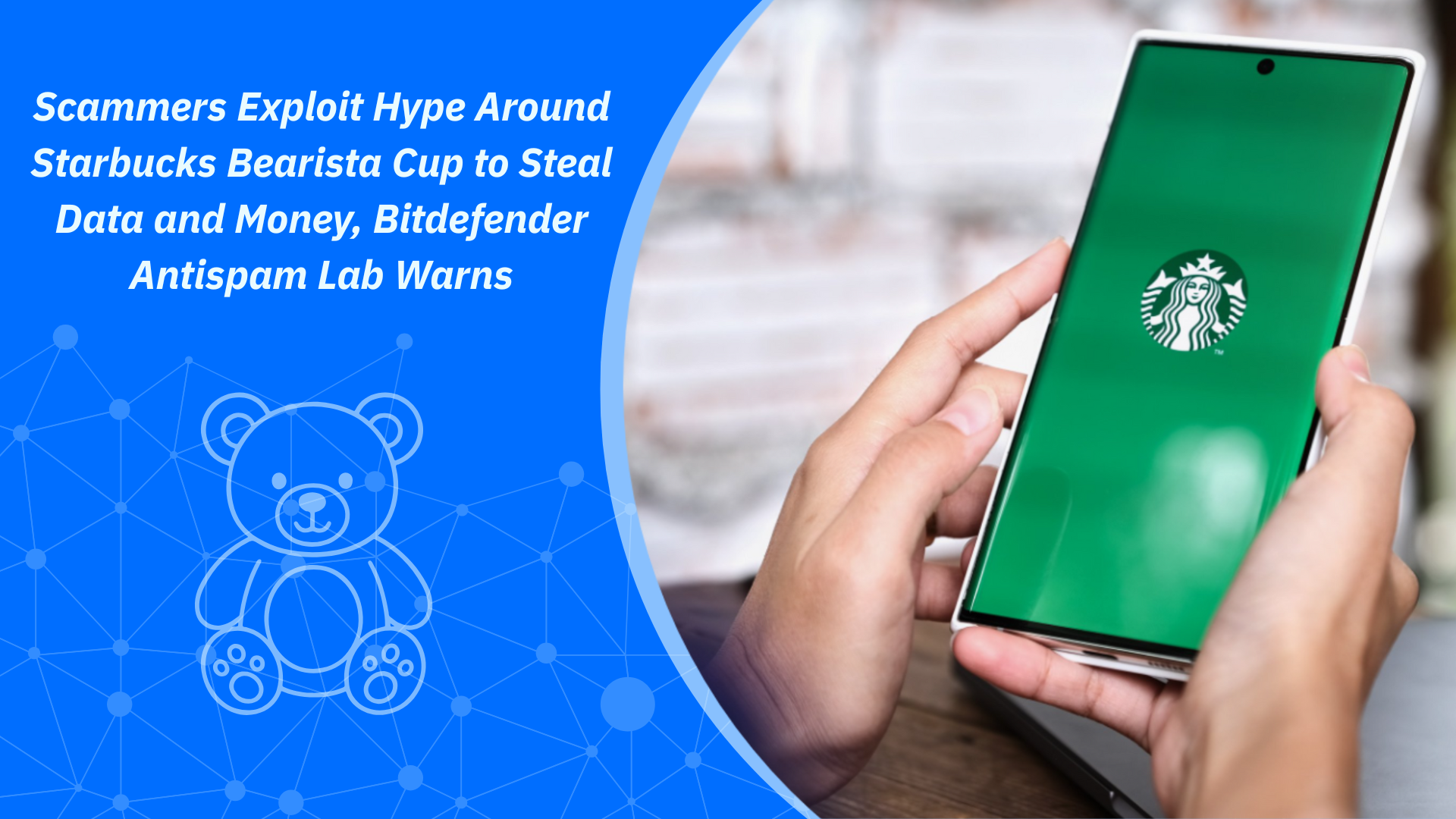The ABC of Cybersecurity: T is for Trojan
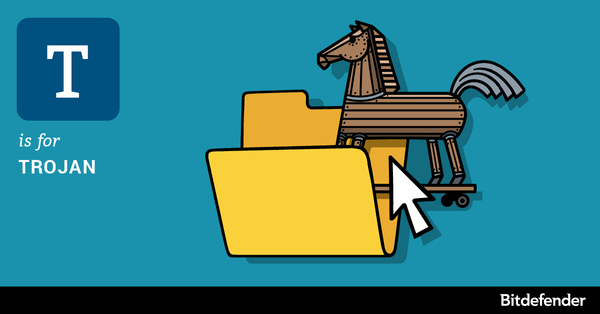
Say you used to know a Jane some years ago. If you”ve just received an email from her without having kept in touch for years, consider it suspicious and definitely don”t open the attachment. Jane could be a hacker just waiting to hack into your system through a Trojan.
The Trojan horse was a sly trick the Greeks used to infiltrate their troops in Troy to ultimately conquer the city. If you apply the analogy, the Trojan is a malicious program a hacker will use to break into a computer. Just as the original Trojan horse deceived the people of Troy, so does the computer Trojan deceive the user by posing as legitimate software.
A closer look into how a Trojan works
A Trojan is a specific breed of malware that impersonates an application, utility or software product in order to deceive the user into running it. For instance a Trojan operator would attempt to trick the user trying to watch video content (usually downloaded via P2P networks) to install a “special codec”, that ultimately proves to be a backdoor or a piece of ransomware.
Trojans account for the bulk of currently existing malware and, unlike viruses or worms, they can neither infect files, nor propagate across a network without user intervention. These malicious applications are highly specialized: they can provide remote access to a computer, can be used to launch denial-of-service attacks, download other Trojans for other cyber-criminals or send spam e-mails from the infected computers.
As of late 2014, a new family of Trojans made headlines in the media: ransomware. Ransomware is a species of malware specialized in encrypting user data and asking for ransom in exchange of the decryption key.
How to identify and wipe out a Trojan
Because the concept behind a Trojan is to trick users in undetectable manner, they”re not always easy to catch and Trojan infections are on the rise. It”s better to be skeptical and double check that you know what you are downloading or clicking on so you don”t risk downloading a counterfeit program. Stay informed and pay close attention to the language used in emails or on the websites you visit, especially if they ask you to download software.
If you still have doubts about detecting Trojans by yourself, the best protection to keep your system clean is to install a software security solution that protects all your devices. However, do your part as well and refrain from visiting on suspicious sites, following unknown links or downloading bootleg games, music, or movies from questionable sources.
tags
Author
The meaning of Bitdefender’s mascot, the Dacian Draco, a symbol that depicts a mythical animal with a wolf’s head and a dragon’s body, is “to watch” and to “guard with a sharp eye.”
View all postsRight now Top posts
How Kids Get Automatically Added Into WhatsApp Groups with Horrific Imagery Without Consent
November 24, 2025
Scammers Exploit Hype Around Starbucks Bearista Cup to Steal Data and Money, Bitdefender Antispam Lab Warns
November 18, 2025
Scam Alert: Fake Sephora Advent Calendar Ads and WhatsApp Messages Flood Europe in 2025
November 17, 2025
ClickFix Malware Chain Expands: Fake TradingView and Sora 2 Ads On Meta Now Target macOS Users
November 17, 2025
FOLLOW US ON SOCIAL MEDIA
You might also like
Bookmarks