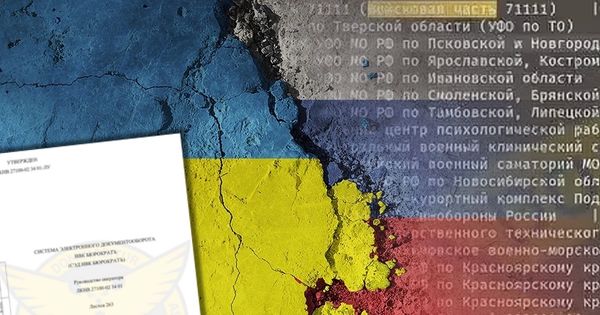Should You Use a Password Manager?

A recent study commissioned by Bitdefender showed that regular Joes and Janes have eight online accounts on average, spanning social media, online stores, video streaming platforms, wireless carriers, healthcare, utilities, airlines, etc.
Every year, we add more to the list, as online services typically require authentication in the form of a username and password. This makes password management a hassle, especially since it’s recommended not to reuse the same password across different accounts, as one data breach can expose your login info to various other accounts.
While some people manage their online accounts diligently, most either recycle their passwords or use similar variations of the same password – which isn’t ideal, as some password cracking techniques can exploit this habit.
Using a reputable solution like Bitdefender Password Manager eliminates the hassle of managing dozens of different passwords and offers many additional security benefits that help protect your online accounts and sensitive data.
Key advantages of using a password manager
Master password + biometric login
With a password manager, you only need to remember a single master password to access the rest of your passwords. Better still, you can just use your device’s biometric capabilities to authenticate.
Strong, Unique Passwords
Using a password manager frees you from having to remember passwords, meaning you’re also free to use long, complex passwords that are extremely hard to crack. This also reduces the risk of password reuse – one of the most common security mistakes that can lead to multiple accounts being compromised if a single password is exposed in a data breach.
Reduced Human Error
By automating the process of entering and managing passwords, password managers help reduce likelihood of human error, such as mistyping passwords, forgetting to update passwords regularly, resorting to writing down passwords on post-it notes, failing to spot phishing scams, and more.
Encryption
Trusted password management solutions use strong encryption algorithms to store your passwords securely, ensuring that even if someone gains unauthorized access to the password database, they won't be able to decipher the passwords without the master password.
Phishing protection
Password managers are designed to recognize booby trapped websites that try to steal your login data, so using a password manager also helps combat social engineering attacks, like phishing.
Password Strength Advisor
Most password managers do a password strength analysis and can identify weak or duplicate passwords in your accounts and prompt you to update them.
Secure Sharing
Some password managers allow you to securely share passwords with trusted people, like family members or colleagues. This is not only convenient, it’s also a secure way to share passwords without revealing the actual passwords.
Cross-Platform Syncing
Most password managers offer cross-platform support, allowing you to access your passwords securely from various devices under the veil of encryption.
Backup and Recovery
Many password managers provide backup options, enabling you to recover your passwords in case of data loss or device failure.
Potential security risks
The most obvious risk associated with using a password manager is that it keeps all your login information tucked behind a single master password, meaning one breach could spell disaster. Luckily, most modern password managers use several layers of security that reduce the chance of your passwords ending up in the wrong hands.
It’s also important to choose a password manager that offers encryption, ensuring that only the account holder has access to the master password.
Conclusion
Obvious risks aside, the pros of using a modern password manager greatly outweigh the cons. It not only bolsters your online security by promoting the use of strong, unique passwords, it also provides encrypted storage and helps you avoid the most common pitfalls in cybersecurity hygiene.
To ensure the highest level of security for your sensitive information, make sure to choose a reputable and well-reviewed password manager. Ideally, you should use a dedicated security solution side by side with your password manager of choice.
Or choose an all-in one plan like Bitdefender Ultimate Security, a mega-suite that includes complete protection against malware and all other types of cyber threats, identity theft protection and restoration, secured VPN traffic, advanced parental controls, as well as our dedicated password management solution.
Stay safe!
tags
Author
Filip has 15 years of experience in technology journalism. In recent years, he has turned his focus to cybersecurity in his role as Information Security Analyst at Bitdefender.
View all postsRight now Top posts
Start Cyber Resilience and Don’t Be an April Fool This Spring and Beyond
April 01, 2024
Spam trends of the week: Cybercrooks phish for QuickBooks, American Express and banking accounts
November 28, 2023
FOLLOW US ON SOCIAL MEDIA
You might also like
Bookmarks