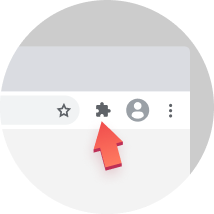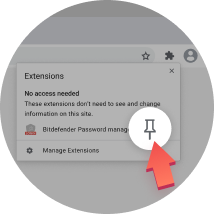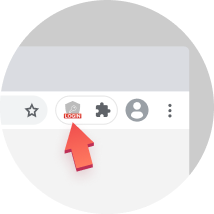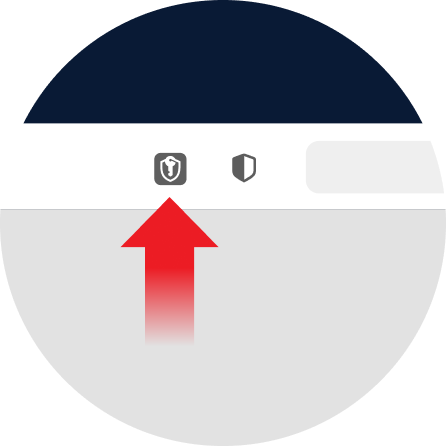Welcome to Bitdefender Password Manager
1. If you're new to Password Manager, click the extension icon to start.
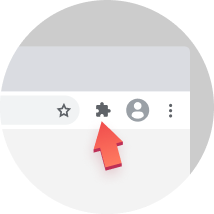
Step 1
Click on the extensions icon (the jigsaw)
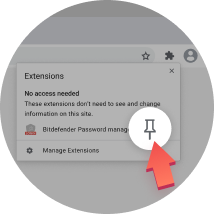
Step 2
Pin Password Manager extension to your browser bar
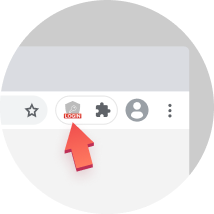
Step 3
Click the Password Manager icon to start

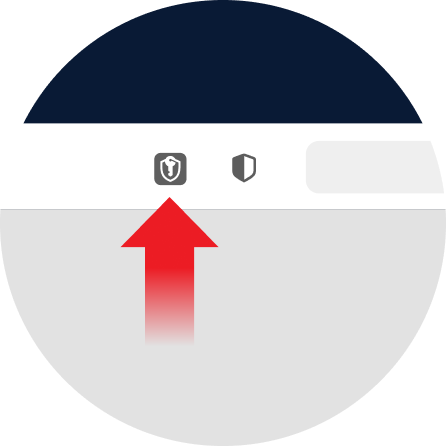


2. If you're using Bitdefender Wallet, click the Import from Wallet button below to learn how to export and import your data from it.
Welcome to Bitdefender Password Manager
To start using Bitdefender Password Manager please download the mobile app and make sure you log-in using your Bitdefender Central account. You will need a Bitdefender valid subscription to use this product.

Download Bitdefender Password Manager
To start using Bitdefender Password Manager please download the mobile app and make sure you log-in using your Bitdefender Central account. You will need a Bitdefender valid subscription to use this product.