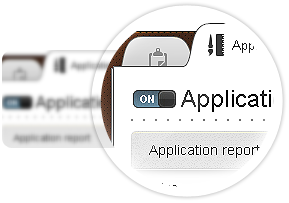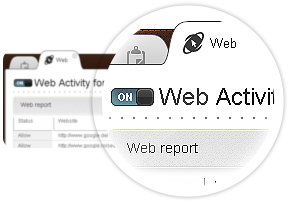Hey! There`s more! The most active testers will receive:
20 Bitdefender Internet Security 2013 licenses & 5 Bitdefender Total Security 2013 licenses for 6 months
Through Parental Control parents may monitor kids' Facebook account and log their activity. Comments, messages, wall posts, tags (location/places, photos, videos, events attending, status or comments), privacy settings, number of friends, and more are all accessible to parents.
Parental Control tracks kids' online activities including all websites they visit, attempt to visit, what they search for and whom they chat with, what messages or calls they received, reports their location.
Parental Control offers parents tools to access and monitor their kids` Android devices, including location, calls, messages, services, settings anytime and anywhere.
- SMS and calls reports are not received when Date & Time on android device is changed
- Sign-out doesn't work when creating a new account
- Manage Accounts doesn't open when we select to view only secure content
- Upload picture and Privacy protection functionalities are grayout in beta (will be available soon)
- IM reports for blocked keywords appear in Web Activity
- Parental Control Online doesn't load on IE 7
- Email notification doesn`t work (will be available soon)
- Windows XP with Service Pack 3 (32-bit)
- Windows Vista (32-bit) with Service Pack 2
- Windows Vista (64-bit) with Service Pack 1
- Windows 7 (32-bit and 64 bit)
- 800 MHz processor
- 1 GB of RAM
- 800 MB available free hard disk space
- Internet Explorer 7+
- Google Chrome
- Firefox 3.6+
- Opera 9+
- Safari