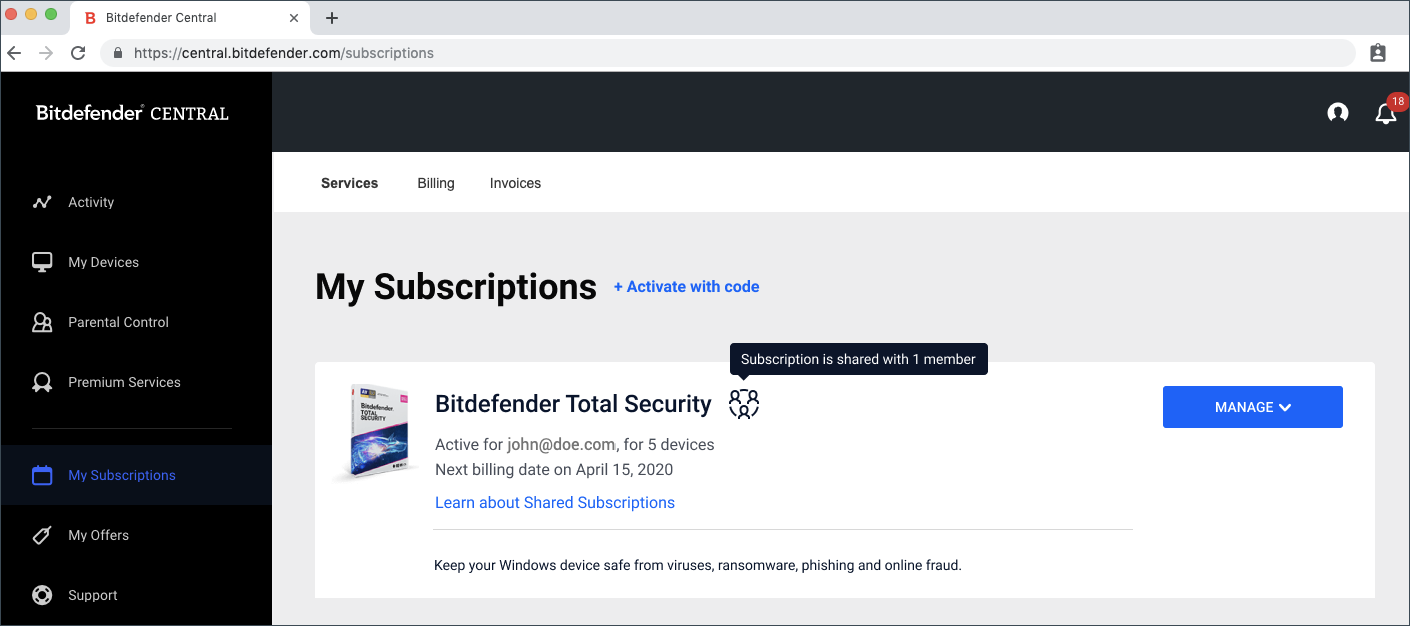In this article, we’re going to cover all the basics to get you acquainted with the new Shared Subscriptions feature in Bitdefender Central. Bitdefender Central is an online hub that facilitates the management of all your Bitdefender subscriptions, products, and services. From Central, you can control security for yourself and your entire family. You can install protection, track your lost devices, manage your subscription, and run remote scans and optimizations. All in one place. For more information, see – What is Bitdefender Central & How do I use it?
What are Shared Subscriptions in Bitdefender Central?
Shared Subscriptions are an easy way to manage and share your Bitdefender subscription across multiple Central accounts with family and friends. Have you ever wondered what you could do with the unused slot of your subscription that allows multiple installations? What if there was a way for you to share it with your dear ones without granting them access to your Bitdefender Central account? Now you can with the new Shared Subscriptions feature in Bitdefender Central.
Let’s say you paid for a subscription to Bitdefender Total Security. It’s active on 4 out of 5 devices, and you want to put your roommate’s PC onto the subscription. Shared Subscriptions are the way for your roomie to have their own Bitdefender Central account yet still have access to protection so that you do not end up sharing your Central account password. When you share the subscription with someone else, they create their own Bitdefender Central account. Each computer hides the login information and usage data from the rest of the devices on that subscription.
Cybersecurity is meant to improve your life and privacy!
What are the benefits for the subscription owner and subscription members?
Here’s how Shared Subscriptions work. The person who initially purchased a Bitdefender subscription remains the owner of the subscription, the parent account that holds the payment method. The subscription owner also needs to have a Bitdefender Central account to be able to send the Share subscription invite.
Subscription Owner benefits:
- share your Bitdefender products by adding new Subscription Members
- view your ongoing subscriptions and the list of users
- keep an eye on your next billing dates
- manage your payment methods
Subscription Members benefits:
- unlock all features of the Bitdefender products included in the shared subscription
- track your current subscription status
- keep your usage data private, even from the subscription owner
- can become a subscription owner by purchasing a new subscription
What do I do after receiving an invitation to share a Bitdefender subscription?
Someone just invited you to share with them a Bitdefender subscription. Congratulations, you are about to benefit from award-winning cybersecurity! Here’s how to use the Shared Subscription invitation:
To benefit from the invitation to use a Bitdefender subscription as a subscription member, simply open the email sent by Bitdefender on behalf of the subscription owner and click on the ACTIVATE IN CENTRAL button.
Once the subscription is active in your own Bitdefender Central account, you can install Bitdefender on all devices covered by that subscription. Simply click this link to automatically land on the Install Bitdefender products section.
When you are using a subscription shared by someone else, you will see their username or email address on the corresponding subscription card.